POSTED: 24 October, 2025
NVMe vs SATA SSD: What’s Right for You?
Speed. It’s what every PC enthusiast craves: that instant start-up, smooth app launch, and games that load before you’ve even had a sip of your tea. When it comes to upgrading your storage, one question still sparks debate among tech lovers: NVMe vs SATA SSD, which one truly offers the performance boost you need?
Both options use flash storage and have left traditional hard drives behind, yet they work in very different ways. SATA SSDs rely on an older connection standard, while NVMe drives take advantage of the much faster PCI Express interface. The difference isn’t just about speed numbers; it’s about what suits your system, your workload, and your wallet.
Whether you’re gaming, editing videos, or simply looking for a faster everyday experience, this guide will help you decide which SSD is the best fit for your setup.
What’s the Difference Between NVMe and SATA SSDs?
At first glance, both NVMe and SATA SSDs may look similar, but how they work, how fast they are, and how they fit into your PC make a world of difference. Here’s a closer look at each feature from a user’s point of view.
Connection and Communication
SATA SSDs use the SATA III interface, originally designed for hard drives. This limits their maximum speed to around 550 MB per second. For most users, that’s still lightning fast compared to old mechanical drives, making SATA perfect for general computing tasks, office work, and light gaming.
NVMe drives, on the other hand, use PCIe lanes to talk directly to the CPU. This connection drastically cuts down response time, allowing data to move at speeds between 2000 MB and 7000 MB per second, depending on whether it’s PCIe Gen 3, 4, or 5. For users, that means faster startups, smoother multitasking, and instant loading times.
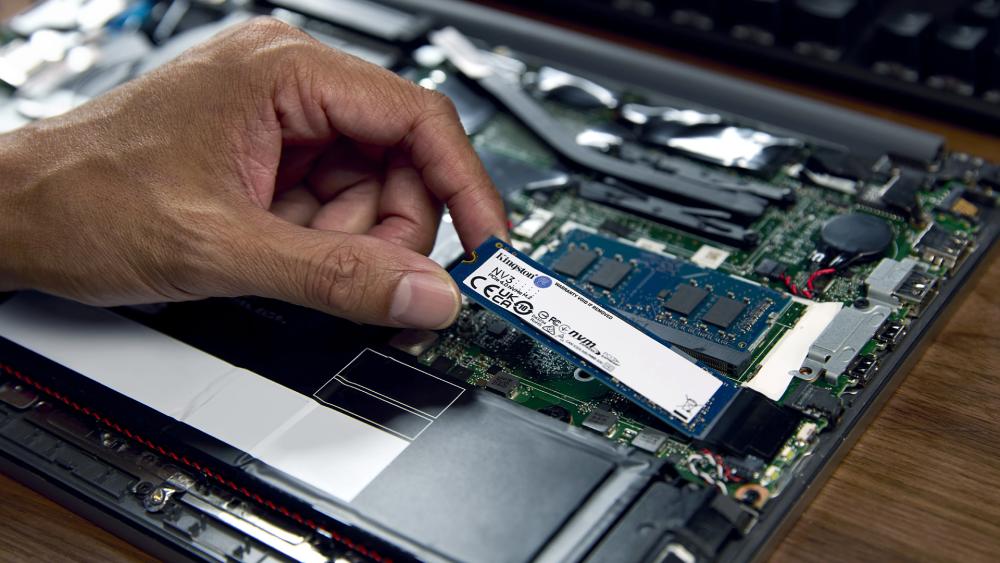
Speed and Everyday Performance
In daily use, you’ll notice the difference most when transferring large files, loading games, or working with big projects. NVMe drives make booting Windows, opening heavy apps, or switching between programs nearly instantaneous.
While the fastest SATA SSD can still make your PC feel quick and responsive, an NVMe delivers that extra edge of speed and fluidity. For gamers, it means shorter load screens. For professionals, it means less waiting and more productivity.
Installation and Design
Most NVMe drives come as slim M.2 drives that slot directly into your motherboard. No cables, no clutter, just a clean and efficient setup that improves airflow inside your case.
SATA SSDs, in contrast, use both a power and data cable. They’re slightly bulkier but still easy to install, making them ideal for older PCs or laptops without M.2 slots. If you’re upgrading from a hard drive, SATA is often the simplest option.
Here’s a quick comparison of the above features from a user’s point of view.
|
Feature |
SATA SSD |
NVMe SSD |
|
Connection and Communication |
Uses the SATA III interface, originally made for hard drives, with a speed limit of around 550 MB/s. Still far quicker than HDDs and ideal for most users. |
Uses PCIe lanes to communicate directly with the CPU, achieving 2000–7000+ MB/s depending on PCIe generation, with far lower latency. |
|
Speed and Everyday Performance |
Great for daily use — boots Windows quickly, opens apps fast, and handles general computing well. Best suited for standard workloads. |
Offers ultra-fast boot times, instant file transfers, and smooth multitasking. Perfect for gaming, editing, and demanding professional use. |
|
Installation and Design |
2.5-inch drive that connects using a power and SATA data cable. Easy to install and compatible with most desktops and laptops. |
Slim M.2 drive that plugs straight into the motherboard. Cable-free, tidy, and ideal for modern builds. May need a heatsink for cooling. |
Which SSD Fits Your Use Case?
Choosing between NVMe and SATA isn’t just about speed; it’s about matching your storage type to what you actually do on your PC. Some users will notice huge gains from NVMe, while others may find SATA perfectly sufficient for everyday computing. The table below breaks down which drive type is best suited for different needs.
| Use Case | Recommended Drive | Why It’s the Best Fit |
|
Gaming |
NVMe SSD |
Loads large game worlds faster and reduces waiting times in titles like Starfield or Cyberpunk. Ideal for open-world streaming and quick patch installations. |
|
Content Creation |
NVMe SSD |
Perfect for video editing, 3D modelling, and handling large media libraries thanks to high-speed data access and smooth multitasking. |
|
Everyday Use |
SATA SSD |
Delivers fast boot-up, quick app launches, and responsive browsing. A cost-effective step up from traditional hard drives. |
|
Professional Workstations |
NVMe SSD |
Handles heavy workloads such as AI projects, coding environments, and virtualisation with ease due to its high throughput. |
|
Upgrading Older Systems |
SATA SSD |
Compatible with most legacy motherboards and laptops, offering a major speed boost without needing PCIe support. |
For those moving from NVMe to SATA or vice versa, it’s worth noting that both can coexist in the same system. Pairing a SATA SSD drive for storage with an NVMe as your primary boot device gives you the best of both worlds.
In short, the right choice in the NVMe vs SATA SSD debate depends on how you use your machine. Gamers and creators will thrive with NVMe, while general users will find SATA still delivers impressive everyday performance.

Installation and Compatibility
Before upgrading, check whether your system supports the SSD type you plan to install. The key difference between NVMe and SATA SSDs lies in their form and connection.
NVMe drives usually come as M.2 drives, connecting directly to the motherboard via PCIe lanes for high-speed data transfer and are ideal for modern desktops and laptops.
SATA SSDs use a 2.5-inch design with both a power and data cable (for desktops), making them better suited for older systems or easy replacements of existing SSD internal hard drive setups.
If your motherboard has an M.2 or PCIe slot, it supports NVMe; if not, SATA is the safer option. For balanced performance and capacity, use an NVMe as your main drive alongside an internal SSD for storage.
In short, NVMe vs SATA SSD comes down to compatibility and convenience; NVMe for speed and SATA for mass storage at affordable price.
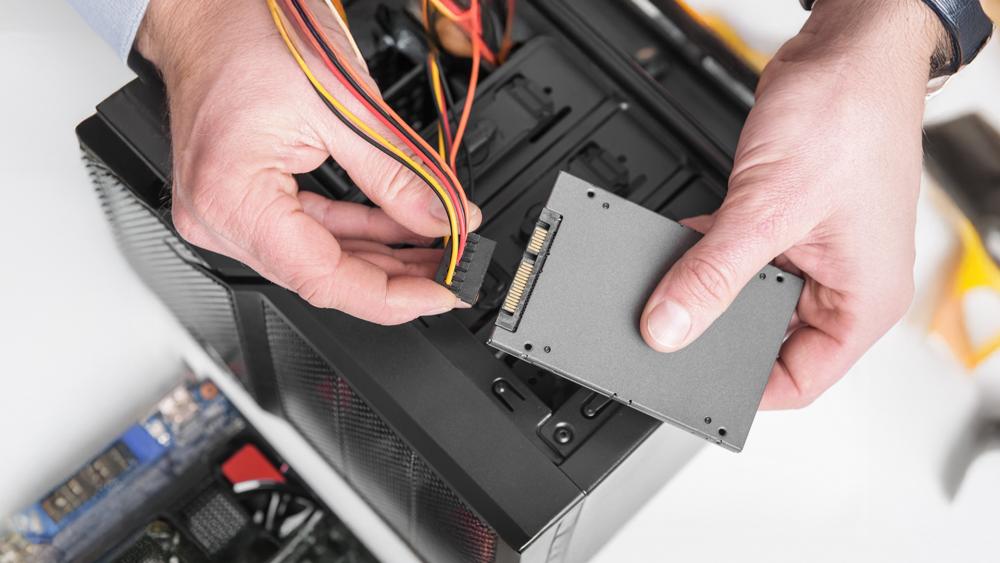
Value and Price Breakdown for UK Buyers in 2025
Choosing between NVMe and SATA often comes down to price. While NVMe offers unmatched performance, SATA still provides excellent value for those who prioritise reliability and affordability. Here’s how both compare in the UK market.
Price Tiers
Under £50: Ideal for entry-level SATA SSD drive options, perfect for upgrading older PCs or laptops.
£50–£100: Mid-range NVMe drive choices, often PCIe Gen 3 models, giving a solid balance between speed and price.
£100+: High-end PCIe Gen 4 and Gen 5 NVMe SSDs with capacities of 2TB or more, suited for demanding users and professional workloads.
Value for Money
SATA SSDs deliver dependable everyday performance at the lowest cost-per-gigabyte, while NVMe drives provide far greater speed and efficiency for slightly higher prices. For many users, the real-world difference between a good SATA model and a mid-range NVMe may not justify doubling the spend, especially for casual use.
Balanced Setup
For the best value, consider using both drive types together: a smaller NVMe for your operating system and key applications, paired with a larger SATA SSD for files and backups. This combination delivers speed where it matters and savings where it counts.
Whether you’re after raw performance or a reliable upgrade, NVMe vs SATA SSD comparisons show there’s an option for every budget. And if portability matters, external SSDs offer similar performance benefits without opening up your system.
Real-World Impact: Is NVMe Always Better?
While NVMe drives are undeniably faster, that doesn’t always mean you’ll see dramatic real-world gains. In gaming, for instance, NVMe vs SATA SSD comparisons show that load times are shorter with NVMe, but actual frame rates remain the same. The advantage appears mainly in open-world titles and large file transfers rather than pure FPS boosts.
For daily use, SATA drives already feel quick as Windows boots fast, apps open smoothly, and browsing is instant. NVMe shines in demanding tasks like video editing, 3D rendering, or managing massive data files where every second counts.
In short, SATA is “fast enough” for most users, while NVMe delivers that extra edge for those who value absolute speed and future-proofing. If you are using an old setup with an HDD, a shift to SSD will feel like a big change. Knowing more about the differences between an SSD and HDD is worth it before making the move.
Conclusion
The NVMe vs SATA SSD debate isn’t about which one is universally better, but which storage type best fits your setup and needs. NVMe drives lead in speed, responsiveness, and long-term potential, making them the ideal choice for gamers, creators, and professionals who demand performance.
SATA SSDs, meanwhile, continue to shine for everyday computing. They’re affordable, widely compatible, and still provide a major leap over traditional hard drives.
If you want cutting-edge speed and future-ready storage, go for NVMe. If you’re upgrading an older machine or simply want dependable value, SATA remains a brilliant choice. Both have their place; it just depends on how you use your PC.
Frequently Asked Questions
Is NVMe better than SATA for gaming?
Yes, NVMe drives load games faster, especially large open-world titles, but they don’t directly increase FPS. The difference is mostly in loading times and smoother in-game asset streaming.
Can I use NVMe and SATA SSDs together?
Absolutely. Most modern motherboards support both. You can use an NVMe as your main drive for the operating system and a SATA SSD for storage or backups.
Does NVMe affect FPS?
No, NVMe doesn’t boost FPS, as frame rates depend on your CPU and GPU. However, it improves level loading and reduces stuttering during gameplay.
What’s the difference between M.2 and NVMe?
M.2 refers to the physical shape of the drive, while NVMe is the data protocol it uses. Some M.2 drives are SATA-based, while others use the faster NVMe standard.
Is SATA SSD still worth buying in 2025?
Yes, definitely. SATA SSDs remain reliable, affordable, and fast enough for general use. They’re still an excellent upgrade for older PCs and laptops that lack PCIe or M.2 support.