POSTED: 08 August, 2025
How TOPs Measure AI Performance in Intel Laptops
AI is no longer limited to data centres or futuristic concepts. It’s now deeply integrated into everyday computing. From intelligent background blurring in video calls to real-time language translation and creative content generation, AI is transforming how we use laptops. But how do we actually measure how well a laptop handles AI tasks?
That’s where TOPs (Tera Operations Per Second) come in. This performance metric is key to understanding how efficiently a laptop can execute AI workloads, especially tasks like deep learning, neural processing, and real-time automation.
Among leading manufacturers, Intel laptops stand out for their commitment to AI-driven performance. Whether you’re running an Intel Core i5, i7, or the powerful i9, Intel’s processor families are increasingly designed with AI in mind, bringing AI acceleration to thin-and-light devices without the need for bulky, power-hungry hardware.
In this guide, we’ll break down what TOPs actually mean, how they relate to AI performance, and what you should look for when choosing your next Intel laptop for AI-focused tasks.
What Are TOPs and Why Do They Matter?
TOPs stands for Tera Operations Per Second, a measurement that tells you how many trillion AI-specific operations a chip can perform every second. Unlike FLOPs, which only specifically measures floating-point arithmetic operations, TOPS is a broader measure, encompassing all types of operations. In simple terms, the higher the TOPs, the more capable a system is at handling AI workloads like speech recognition, facial detection, and machine learning predictions.
While traditional benchmarks focus on general performance like CPU clock speeds or GPU rendering power, TOPs is uniquely suited for AI tasks, especially those involving neural processing or deep learning models. These workloads require vast amounts of parallel data processing, and TOPs reflects just how efficiently a system can manage them.
In the context of an Intel laptop, this matters more than ever. As AI becomes embedded in everyday apps, from noise cancellation during meetings to smart battery management, Intel’s hardware is being optimised to boost AI performance at the chip level. Even better, you’ll now find dedicated AI acceleration in many Intel processors, particularly in newer generations of Intel Core i5, i7, and i9 CPUs.
Ultimately, TOPs give you a way to compare laptops based not just on raw speed, but on how intelligently they handle modern, AI-heavy workflows.
AI in Laptops – The Intel Edge:

AI is no longer a niche feature in laptops. It’s becoming a standard part of the user experience. From intelligently enhancing video calls to speeding up creative workflows, AI is changing how laptops perform everyday tasks. But for these features to run smoothly and in real time, you need the right hardware, starting with the processor.
This is where an Intel laptop shines. Intel has been building AI-focused enhancements directly into its CPUs, making it possible to enjoy real-time AI performance without needing a dedicated AI accelerator or external GPU. Whether you're working, gaming, streaming, or multitasking, Intel’s architecture helps your system adapt on the fly using built-in AI smarts.
Modern Intel processors come equipped with technologies like Intel Deep Learning Boost and Gaussian Neural Accelerators, designed to enhance the speed and efficiency with which your laptop handles AI tasks. These are the invisible engines behind features like voice assistant responsiveness, auto scene detection in photos, and even AI-supported gaming enhancements.
If you’re shopping for AI laptops, choosing a device powered by an Intel CPU means you’re getting more than just raw power. You’re investing in a machine that’s equipped for intelligent, responsive computing that keeps up with you. For basic AI tasks, you can go for Intel Celeron laptops or Intel Core Ultra series for advanced requirements.
Want to upgrade to an Intel Laptop? Check out our blog on the Best Intel Processor Laptops in 2025 to make your decision easier.
Deep Dive into Intel Processor Families and AI Capabilities
Intel’s Core processor lineup offers a wide range of performance levels, and each tier brings different capabilities when it comes to handling AI tasks. Whether you're after basic automation or demanding deep learning support, there's an Intel laptop suited to your needs.
Intel Core i3 & Entry-Level AI Capabilities
The Intel Core i3 laptops range is typically found in affordable and energy-efficient laptops. While not designed for intense AI performance, i3 laptops still handle light AI-enhanced features such as smart background blur in video calls, predictive text, and basic voice assistance.
They’re ideal for students or casual users who want a responsive experience without needing high TOPs throughput or serious neural processing.
Intel Core i5: The Balanced Performer
Stepping up to Intel Core i5 laptops gives you a noticeable improvement in AI performance. Many i5 models now come with Intel AI Boost and support more advanced features like intelligent photo editing, background object removal, and adaptive performance tuning based on workload.
An Intel i5 laptop offers a solid balance between cost, power efficiency, and capability, making it a great choice for creators, professionals, and gamers using AI-powered software regularly.
Intel Core i7: High-End AI Readiness
The Intel Core i7 laptops are built for power users. With faster clock speeds, more cores, and support for AI-enhancing instructions like DL Boost, i7 laptops are well-equipped for real-time multitasking and content creation.
An i7 processor laptop can handle workloads such as video upscaling using AI, 3D modelling assistance, and live background audio suppression in meetings, thanks to higher TOPs and deep learning capabilities.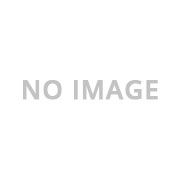
Intel Core i9: AI Powerhouse
At the top of the stack sits the Intel Core i9 laptops, the ultimate option for AI-heavy workflows. These CPUs offer the highest TOPs among Intel’s laptop range, enabling them to run advanced neural processing tasks such as large-scale model inference, autonomous systems simulations, and complex AI tasks like video scene recognition.
An Intel i9 system is often the choice for professionals working in AI research, high-end gaming, or large media production environments where fast and responsive AI performance is critical.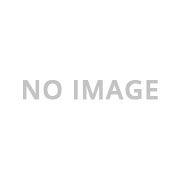
How TOPs Benchmark Real-World AI Workloads
Understanding the TOPs rating of a chip isn’t just about numbers. It’s about what those numbers actually mean when you’re using your laptop for AI tasks in real-life scenarios.
Let’s say you’re editing photos using AI-powered tools that automatically enhance lighting and detect subjects. Or you're gaming with intelligent NPC behaviour and real-time voice chat noise suppression. These tasks rely on continuous data inference and neural processing. The smoother and faster they run, the better your experience, and that’s where high TOPs ratings matter.
In an Intel laptop, especially those with newer generation Intel processors, these capabilities are backed by built-in AI accelerators and optimised instruction sets. Intel chips with higher TOPs can run models locally that would otherwise require cloud-based computing. This reduces latency, improves privacy, and saves on bandwidth.
Take deep learning as an example: training a small model for face detection or running an app like Photoshop’s AI tools uses billions of operations per second. Laptops with higher TOPs handle these more fluidly and can support more advanced features like generative fill or style transfer in near real-time.
Intel measures AI-related performance across areas like:
- Media AI (automatic scene tagging, video upscaling)
- Audio AI (real-time noise cancellation, voice assistants)
- Imaging AI (object detection, background blur, smart filters)
By benchmarking performance with TOPs instead of just GHz or core count, you get a clearer picture of which Intel CPU will best support your AI workloads.
Intel AI-Specific Technologies and Accelerators
Beyond clock speeds and core counts, what makes an Intel laptop stand out for AI tasks is the specialised AI hardware built directly into the chip. These aren’t just buzzwords; they’re technologies that significantly boost AI performance, allowing your laptop to execute more complex models faster and more efficiently.
Here are the key AI technologies built into modern Intel processors:
Intel Deep Learning Boost (DL Boost):
DL Boost enhances inferencing speed for deep learning models by accelerating workloads like image recognition and natural language processing. It uses vector neural network instructions (VNNI) to reduce the number of operations required, ideal for speeding up common AI tasks in real-time.
Gaussian Neural Accelerator (GNA):
This low-power neural processing unit is designed for always-on tasks like voice recognition, biometric monitoring, and background noise suppression. It runs silently in the background, improving the responsiveness of apps like Microsoft Cortana or Zoom while preserving battery life.
Intel AMX (Advanced Matrix Extensions):
Introduced in the latest Intel CPUs for high-performance laptops, AMX improves matrix-heavy calculations used in large AI models, especially helpful for machine learning professionals or engineers running simulations locally.
Intel Arc + AI Workloads:
When paired with an Intel Arc GPU, laptops gain access to dedicated AI engines for graphics-enhanced tasks like AI upscaling (XeSS), deepfake editing, and game asset generation. This duo expands the possibilities beyond the CPU and offers serious AI performance for creators and gamers.
With these integrated and complementary accelerators, an Intel laptop doesn’t just handle basic automation. It’s ready for complex, real-time, and creative AI applications that used to demand desktop-class systems.
Comparing Intel Laptops to Other AI-Centric Machines:

When shopping for an AI-capable laptop, you’ll come across multiple platforms claiming superior AI performance, from Apple’s M-series chips to AMD’s Ryzen AI processors. So how do Intel laptops compare? Here’s a comparison with other available options:
Intel vs Apple Silicon (M1/M2/M3):
Apple’s M-series chips offer strong AI acceleration through the Neural Engine, especially in creative tools like Final Cut Pro or Logic Pro. However, these benefits often rely on software specifically optimised for macOS.
In contrast, an Intel laptop offers greater compatibility across AI platforms and frameworks like TensorFlow, ONNX, and PyTorch. Combined with Intel DL Boost, GNA, and AMX, Intel chips also support AI inferencing in a broader range of applications, including those tailored for Windows, Linux, or hybrid cloud workflows.
Intel vs AMD Ryzen AI:
AMD’s newer processors now feature dedicated AI engines, but their ecosystem is still growing. While Ryzen AI is promising, Intel has a more mature stack of AI accelerators, better toolchain support, and wider adoption in commercial laptops and creative systems.
When it comes to delivering consistent AI performance across gaming, productivity, and neural processing, Intel continues to lead in terms of real-world software optimisation and silicon maturity.
The Bottom Line:
Intel laptops provide access to a proven, scalable AI architecture with extensive hardware and software compatibility. Whether you're running AI-based automation, real-time video upscaling, or deep learning models, choosing an Intel laptop means you’re supported by a robust platform that continues to evolve alongside AI technology.
Choosing the Right Intel Laptop Based on AI Needs:

Not all AI workloads are the same, and neither are laptops that cater to those. Choosing the right Intel laptop depends heavily on what type of AI tasks you run regularly, your performance expectations, and your budget.
Here’s a breakdown of what to look for based on your use case:
Students & Light Users:
If you primarily use your laptop for studying, streaming, web browsing, and some AI-powered apps (like grammar assistants or smart suggestions), a system with an Intel Core i3 or Intel i5 laptop will do the job. These offer enough AI performance for day-to-day use without unnecessary power draw.
Content Creators & Designers:
For photo editing, video production, or AI-based tools like Adobe Sensei or Canva’s Magic tools, you'll need a laptop that supports faster neural processing and heavier deep learning inferencing. A modern i7 processor laptop with Intel DL Boost will give you better responsiveness and multi-threaded AI enhancements in your creative software.
Gamers & Streamers:
If you're into streaming, using AI-powered voice modulation, live background filtering, or gaming with AI-enhanced features like DLSS-style upscaling, then an Intel laptop with an Intel Core i7 or i9 is recommended. Pair it with a discrete GPU and you’ve got an AI-ready machine. Read our blog on the Impact of AI Laptops in the Gaming Industry to learn how AI is improving gaming.
Professionals & AI Developers:
For serious data modelling, ML training, or edge inference deployment, you’ll want maximum TOPs performance and the latest AI acceleration tech. A premium Intel i9 laptop is ideal for professionals running multi-layered AI workloads or simulations.
Whether it's Intel AMX or hybrid architecture performance tuning, i9 chips are built to handle intensive AI performance needs with ease. Also, check out our blog on the Laptop specs required for AI development to make your decision easier.
Conclusion:
As AI continues to reshape how we interact with technology, knowing how to measure its effectiveness becomes more important than ever. TOPs (Tera Operations Per Second) offers a clear way to gauge how well a system can handle AI tasks, from background noise cancellation to advanced deep learning applications.
An Intel laptop, especially those powered by Intel Core i5, i7, or i9 chips, delivers AI-ready performance by combining high TOPs values with purpose-built technologies like DL Boost, GNA, and AMX. Whether you're a student, gamer, creator, or developer, there's an Intel-powered option tailored to your workload.
So if you're investing in a system that can keep up with today’s and tomorrow’s AI performance demands, choosing an Intel laptop ensures you’re backed by one of the most advanced and versatile platforms available.
FAQs – TOPs AI Performance with Intel Laptops:
What does TOPs mean in laptops?
TOPs stands for Tera Operations Per Second, a measure of how many trillion operations a laptop can handle per second. It's especially important for understanding how well a device can perform AI tasks like image recognition, noise cancellation, and voice processing.
Why is AI important in Intel laptops?
AI improves performance and efficiency by automating tasks, optimising power usage, and enabling real-time features. Intel laptops use technologies like DL Boost and GNA to bring high AI performance directly into your everyday workflows, whether you’re creating content or multitasking.
How does Intel Core i7 support AI tasks?
An i7 processor laptop typically includes enhanced support for neural processing and real-time inferencing. With more cores, higher TOPs ratings, and features like DL Boost, Intel Core i7 CPUs are ideal for content creators and professionals using AI-heavy apps.
What is the best Intel processor for AI performance?
The Intel Core i9 is the best option for serious AI workloads. It delivers the highest TOPs, supports deep learning, and is often paired with discrete GPUs for maximum performance, ideal for AI developers and high-end creators
How does Intel compare to Apple for AI workloads?
While Apple’s M-series chips offer strong AI acceleration, Intel laptops provide better software compatibility and broader framework support. With integrated technologies like AMX and DL Boost, Intel continues to deliver scalable AI performance across a wide range of applications.