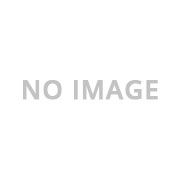POSTED: 11 September, 2025
Top 5 Picks from 2-in-1 Laptops to Buy in 2025
When it comes to combining power, flexibility, and portability, nothing beats a 2-in-1 laptop. Whether you’re a student who needs a device for note-taking, a professional managing projects, or a gamer who wants performance on the go, the best 2-in-1 laptops in 2025 are smarter and more versatile than ever.
In this guide, we’ll explore the top 5 2-in-1 laptops to buy in 2025, highlighting their features, strengths, and what makes each one the best rated 2 in 1 laptop in its category.
So, let’s get into it!
Why Choose a 2-in-1 Laptop in 2025?

If you’ve ever wished your laptop could also be a tablet, a 2-in-1 laptop is exactly what you’re looking for. These devices give you the best of both worlds, and in 2025 they’re better than ever. Here’s why upgrading now makes sense:
- Work the way you want: Flip the screen and use it like a tablet for reading, sketching, or streaming. Switch back to laptop mode when you need a full keyboard for emails, reports, or schoolwork. One device, two experiences.
- Multitasking made simple: The latest 2 in 1 convertible laptops are built with powerful processors and fast memory, so you can juggle video calls, documents, creative apps, and even casual gaming without slowing down.
- Take it anywhere: These laptops are lighter and slimmer than traditional models, which means they’re perfect to slip into a bag for work, travel, or university.
- All-day battery life: No more worrying about chargers. Efficiency-focused designs let you work, play, and browse for hours on a single charge.
Want to see what’s out there? Check out our collection of 2-in-1 laptops for multitasking. They’re built to make everyday tasks easier and more enjoyable.
1. Acer Chromebook Spin 511 R756TN-TCO (Intel N100, 8 GB, 128 GB SSD, 11.6″ Touch)
Why it’s awesome: This compact Chromebook is built with simplicity and convenience in mind. Its lightweight 11.6″ size makes it incredibly easy to carry around, and the 360° hinge means you can flip it into tablet mode for reading or sketching. ChromeOS keeps things straightforward apps load quickly, updates happen automatically in the background, and you never have to worry about complicated setups. It’s also fanless, so it runs quietly, which is great for classrooms or shared spaces. If you want a budget-friendly device for browsing, streaming, and schoolwork, the Spin 511 takes away the complexity and just works.
Key Features:
- Chrome OS: Fast booting and easy updates.
- Intel N100 processor with 8 GB RAM and 128 GB SSD for smooth day‑to‑day use.
- Touchscreen with flexible 360° hinge for tablet or tent modes.
- Stylish and sturdy for casual use.
Pros:
- Light and small, great for school and travel.
- Responsive and beginner‑friendly (thanks to Chrome OS).
- Tablet mode is convenient for reading and sketching.
Cons:
- Screen resolution is just HD (1366×768) and small at 11.6″
- Not ideal if you need Windows-specific apps
Best for: Students, casual users, or anyone who values portability and simplicity.
2. Lenovo ThinkPad X1 Yoga G8 (Intel i7-1365U vPro, 32 GB, 512 GB SSD, 14″, Windows 11 Pro)
Why it’s awesome: Lenovo’s ThinkPad line is famous for its toughness and reliability, and the X1 Yoga Gen 8 carries that reputation into the convertible space. Designed for professionals, it pairs premium build quality with enterprise-level security and cutting-edge performance. The 14″ touchscreen can rotate fully into tablet mode, and it even comes with a stylus for note-taking and sketching during meetings. Thanks to the Intel vPro processor and massive 32 GB of RAM, it’s a multitasking beast, you can run video calls, spreadsheets, presentations, and even design tools side by side without a hiccup. Add in its MIL-STD military-grade durability, and you get a laptop that can handle the rigors of travel, business use, and long workdays.
Key features:
- Fast Intel vPro processor and 32 GB RAM, snappy multitasking
- Built like a tank and meets MIL‑STD 810H standards for durability
- Comfortable 14″ 16:10 screen, pen-ready, and full Windows 11 Pro
- Multiple ports and secure features for business users
Pros:
- Sleek, professional design that lasts
- Excellent performance and business-grade features
- Great keyboard and reliable security
Cons:
- Price tag is higher (premium device)
- Heavier compared to ultra‑thin models
Best for: Business professionals, executives, or anyone wanting a durable, secure and high-performance 2-in-1.
Shop Lenovo ThinkPad X1 Yoga G8 Core i7
3. ASUS VivoBook 14 Flip TP3407SA-QL010W (Intel Core Ultra 7, 16 GB, 1 TB SSD, 14″ OLED)
Why it’s awesome: The ASUS VivoBook 14 Flip strikes the perfect balance between performance, style, and affordability. What really sets it apart is the vibrant 14″ OLED display colours pop, blacks are deeper, and watching movies or editing photos feels immersive. Powered by the new Intel Core Ultra 7 processor and 16 GB RAM, it’s more than capable of tackling school projects, creative tasks, or daily work. The 360° hinge means you can flip it into tent mode for Netflix nights or tablet mode for quick sketches. Plus, it’s built with MIL-STD durability, so you know it can handle daily bumps and scrapes. It’s a laptop that feels premium without the premium price tag.
Key features:
- Stunning 14″ OLED display with crisp visuals and rich colours
- AI-powered CPU (Ultra 7) for smooth performance
- 360° hinge, MIL-STF 810H durability, and ASUS Pen included
Pros:
- Gorgeous visuals for streaming and design
- Strong performance and built‑in stylus
- Solid build for everyday use
Cons:
- Performance is moderate, so not suited to heavy gaming
Best for: Students, creatives, or anyone who wants style, flexibility, and vibrant visuals in one package.
Shop ASUS VivoBook 14 Flip TP3407SA
4. ASUS ZenBook Duo UX8406CA (Intel Core Ultra 7 255H, 16 GB, 1 TB SSD, 14″ Dual-Screen)

Why it’s awesome: If multitasking is your thing, the ZenBook Duo will feel like a dream. This isn’t just a laptop; it’s essentially a portable dual-screen workstation. The two OLED screens give you endless ways to work: you can edit a video on the main screen while keeping your tools and timelines on the second or run a Zoom call while taking notes on the other. Despite this futuristic design, it’s still slim and surprisingly light for what it offers. The Intel Core Ultra 7 chip ensures strong performance, while the included keyboard and stylus give you flexibility in how you use it. It’s tailor-made for creative professionals, coders, or anyone who thrives on productivity hacks.
Key features:
- Dual 14″ OLED screens for enhanced multitasking and creativity.
- Portable at just 1.35 kg (without keyboard) and packed with performance.
- Battery life still holds strong all day with smart usage.
Pros:
- Game-changer for multitasking with dual screens.
- Great performance and build quality with stylus support.
- Lightweight and flexible with creative setup options.
Cons:
- Pricey because of high-end features and heavier than single-screen models.
- It is difficult for beginners to navigate when both screens are active.
Best for: Creatives, coders, or anyone juggling multiple apps, windows, or reference materials at once.
Shop ASUS ZenBook Duo UX8406CA
5. HP Elite x360 14-fa0004na (AMD Ryzen 5 8640HS, 16 GB, 512 GB SSD, 14″ Touch)
Why it’s awesome: The HP Elite x360 combines everyday performance with a focus on sustainability. Powered by AMD’s Ryzen 5 chip, it’s fast and responsive whether you’re working on documents, joining video meetings, or multitasking across several apps. The 14″ touchscreen makes it easy to flip into tablet mode for quick notetaking or presentations, and the design feels sleek and modern. What makes it stand out is HP’s eco-friendly approach: the chassis is made from recycled materials, and the packaging is plastic-free, making it a smart choice for environmentally conscious buyers. It’s a laptop that balances productivity, portability, and responsibility.
Key features:
- Strong AMD Ryzen 5 8640HS chip delivers fast, efficient performance.
- Recycled materials and plastic-free packaging, one for sustainability-conscious users.
- Convertible design lets you switch between laptop and tablet modes easily.
Pros:
- Powerful for everyday productivity and business apps.
- Earth-friendly build and packaging.
- Smooth hinge and reliable performance.
Cons:
- Not positioned as creative- or media-focused like OLED competitors
Best for: Everyday professionals, eco-conscious users, or anyone needing a reliable workhorse with solid value.
Shop HP Elite x360 14-fa0004na
| Discover your favourite pick from our Top 5 2-in-1 Laptops, and if none of these feel like the perfect match, don’t worry Box.co.uk has a wide variety of options where you’re sure to find a favourite of your own. |
Pick the Right 2-in-1 Laptop: Tips and Tricks!
With so many options out there, it can feel overwhelming to pick the right 2 in 1 convertible laptop. The good news? By focusing on a few key factors, you can quickly narrow down your choices and find a laptop that genuinely fits your lifestyle. Here’s what to keep in mind:
1. Budget: Affordable vs. Premium
Think about how much you’re willing to invest. Affordable laptops are great for students, casual users, or anyone who just needs a reliable device for browsing, assignments, and streaming. They keep costs down without sacrificing the essentials. On the other hand, if you’re a professional or creative who relies on your laptop daily, investing in a premium build can pay off, these often come with sharper displays, stronger processors, and longer warranties that will serve you for years.
2. Portability: How often will you carry it?

If you’re constantly on the move; commuting, travelling, or hopping between classes, you’ll want something lightweight and compact. Smaller screens (11–14 inches) make your laptop easier to slip into a backpack, while durable hinges and sturdy builds ensure it can handle daily wear and tear. If you mostly use your laptop at home or in the office, you can go for a slightly larger model with a bigger screen for more comfortable viewing.
3. Power Needs: Everyday Tasks vs. Heavy Work
Ask yourself: What will I actually use this laptop for most of the time?
- Everyday use (students, home users): A mid-range processor with 8–16 GB RAM will be plenty for web browsing, video calls, and office apps.
- Business professionals: Look for higher RAM (16 GB or more), enterprise-level processors like Intel vPro, and strong security features.
- Creatives: A bright OLED display, stylus support, and fast processors will make tasks like photo editing, design, or video work smoother.
- Gamers: A 2 in 1 gaming laptop with stronger graphics power is essential if you want to enjoy smooth gameplay alongside productivity features.
4. Use Cases: Matching laptops to lifestyles
- Students: Affordable, lightweight 2-in-1s with long battery life are perfect for carrying between classes and taking quick notes in tablet mode.
- Professionals: Business-focused models with durability, powerful specs, and secure features are best for productivity and reliability.
- Creators: Convertible laptops with stylus support and OLED screens are ideal for sketching, design, and media editing.
- Everyday users: If your needs are simple emails, web and streaming then go for a balanced device with good value for money.
Final Verdict
2025 is shaping up to be the best year yet for investing in a 2-in-1 laptop. From ultra-light student-friendly Chromebooks to powerful business machines and creative tools with dual screens, there’s something for everyone. What makes these devices stand out is their flexibility; you get the practicality of a laptop and the freedom of a tablet in one sleek package. Whether you’re shopping for affordable laptops that cover the basics, or high-performance 2 in 1 laptops for multitasking, the choices are better than ever.
No matter your lifestyle; student, professional, gamer, or creative, you can be sure that the best flip laptop for your needs is waiting for you.
Ready to find yours? Explore our full collection of 2 in 1 laptop and affordable laptops at Box today.