POSTED: 09 May, 2025
Work & Play Future: Multiple Monitor Setup Guide for Remote Workers
For those embracing the flexibility of remote work, hybrid arrangements, or the freedom of freelancing in 2025 and beyond, one common frustration often arises: the limitations of a single laptop screen. Juggling multiple applications, working on documents simultaneously, or simply trying to stay focused amid a digital overload can feel like a constant battle for screen space. If this sounds familiar, you're not alone—many remote workers face this challenge daily, affecting productivity, entertainment, and overall well-being. The answer? A multiple monitor setup designed for modern workflows and built to transform how you work.
If you’re someone navigating the world of remote or hybrid work in 2025 and haven't yet explored the possibilities of multiple monitor setups, or you're just beginning your journey, you’ve landed in the right place. In this multiple monitor setup guide, we’ll delve into the exciting future of work and play powered by multi-monitor setups, explore practical ways to create your own efficient setup using various displays (including the incredibly handy Acer Dual Screen Portable Monitors for remote workers), and cover everything you need to redefine your remote work setup.
Meet the Modern Workspace Game-Changer: Multiple Monitor Setups

Multiple monitor setups are truly a game-changer for remote workers, hybrid professionals, and freelancers. These versatile solutions are rapidly transforming how we work and play, offering a significant boost to workflow and task management. Imagine effortlessly extending your display, creating dedicated spaces for different tasks, and reclaiming valuable screen real estate, all without being tethered to a traditional setup.
The present and future of work and play are increasingly mobile and adaptable. The ultimate setup for remote workers and beyond often involves a smart combination of technologies. Think about it: pairing the convenience of USB-C connectivity with the portability of dedicated portable screens and even leveraging your smartphone as an additional display. This synergy creates a powerful and flexible ecosystem, allowing you to transition seamlessly between focused work and immersive entertainment, wherever you are.
The benefits are clear: increased productivity, enhanced multitasking, and a more comfortable and organised digital workspace.
Embracing the Flexible Hustle: Easy Living, Easy Working

Whether you've chosen the freedom of full-time remote work, are navigating a hybrid setup, or calling the shots as a freelancer, one of the biggest perks of working outside the traditional UK office is the flexibility and convenience it offers. This shift in how we work, particularly with so many now based at home, brings benefits that go far beyond dodging the rush hour.
What’s truly transformative is how this freedom allows our work life to fit around our personal lives, not the other way around.
Think about it: need to see the doctor? You can often slot it in without a major disruption. Got washing piling up? Get it done between tasks and reclaim your weekends. That’s the power of managing your own time.
Having your "office" just down the hall, whether it’s a spare room or the lounge, is super convenient. No more traffic jams or hefty train fares. That extra time and money saved mean less stress and a better quality of life.
Here in the UK, where long commutes and high living costs are common, flexibility isn’t just a nice-to-have—it’s a game-changer. It helps us run our days more smoothly, stay productive, and achieve a healthier work-life balance, no matter where we're based.
That said, while remote work offers unparalleled freedom, having the right setup is essential to perform at your best and that’s exactly where a multi-monitor setup comes in.
The Power of a Flexible Multiple Monitor Setup or a Portable Monitor Setup

A multiple monitor setup or a portable monitor setup can be a powerful productivity booster for remote workers, hybrid professionals, and freelancers.
While a portable monitor setup refers specifically to a multi-screen workspace featuring one or more lightweight, portable monitors, a multi-monitor setup more broadly describes any configuration that uses multiple displays, portable or stationary, such as traditional USB-C monitors, to expand screen space, improve efficiency, and streamline multitasking across various applications or devices.
Both setups offer excellent benefits for remote workers. However, many professionals working from home tend to favour multi-monitor setups due to the greater flexibility they provide.
In a well-optimised multi-monitor setup, you might use a USB-C monitor as your primary display, a portable screen as your secondary display, and your smartphone as an optional or tertiary display.
USB-C monitors offer a sleek, single-cable solution for both display and power, making them ideal for modern workspaces. Dedicated portable screens, such as a Lenovo portable monitor, Acer Dual Screen Portable Monitors, and others, serve as lightweight, travel-ready secondary displays. And with the right software, your smartphone can function as a supplementary portable screen, adding yet another layer of versatility to your setup.
The benefits of a multiple monitor or portable monitor arrangement for remote workers are substantial. It significantly enhances workflow and task management by allowing you to keep multiple applications open and visible simultaneously. Whether you're referencing documents while writing, monitoring communication tools, or keeping tabs on live data, this level of enhanced multitasking eliminates the constant need to switch between windows. The result? A smoother, more efficient experience that boosts both productivity and enjoyment. And when it’s time to unwind, these setups are just as valuable for entertainment, letting you stream content, play games, or browse on one screen while multitasking on another.
Step by Step Guide for Creating Your Own Multiple Monitor Setup at Home
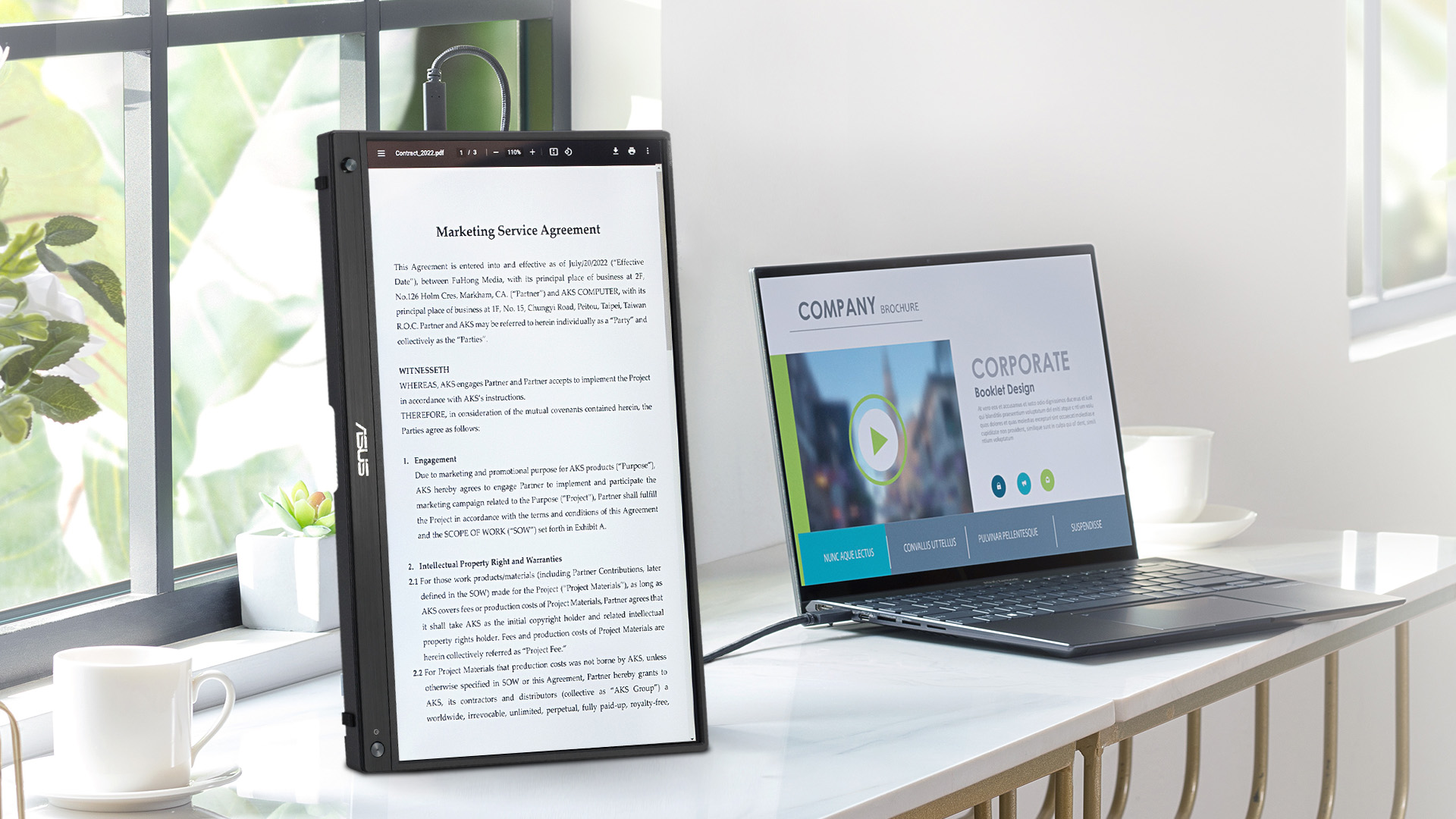
As mentioned, you can craft a versatile multi-screen setup at home by strategically combining USB-C monitors, sleek portable monitors, and even your smartphone as a supplementary portable screen. While the “most powerful” multi-monitor setup isn’t a one-size-fits-all solution, since it depends heavily on individual workflows and preferences, a highly productive and versatile configuration for many remote workers and freelancers often includes:
Two Dedicated Monitors
Two dedicated monitors provide ample screen real estate for multitasking. For a flexible setup, consider using a combination of a larger (27-32 inch) USB-C monitor as your primary display and a portable monitor as a secondary display alongside. Alternatively, two portable monitors can offer unmatched portability, or two USB-C monitors can create a sleek, consistent desktop experience. The key is to choose two monitors that suit your individual needs and workspace.
Optional Smartphone as a Tertiary Screen
While not essential for core work, a smartphone can serve as a convenient display for communication apps (like Slack or WhatsApp), email notifications, or quick reference materials, keeping your main monitors focused on primary tasks.
Things You’ll Need to Setup:
- Your primary laptop/desktop with available video output ports (HDMI, USB-C, etc.).
- At least two dedicated monitors – they can be a combination of a USB-C monitor and a portable monitor.
- Your smartphone.
- Necessary display cables (HDMI, USB-C, etc.) compatible with your computer and monitors.
- Power cables for all monitors.
- Optionally, a USB-C docking station or adapter (specifically helpful if you have limited ports or want to simplify connections).
- A smartphone mirroring or screen extension application (if you intend to use your smartphone as a tertiary display).
Once you've gathered the necessary equipment, here's how to set up your multiple monitor system at home:
1. Connect the Monitors:
- Using the appropriate display cables (HDMI, DisplayPort, or USB-C), connect your primary and secondary monitors to the video output ports on your laptop or desktop.
- Ensure all monitors are powered on. You should see a signal on the screens, even if it's just a "no signal" indicator at this stage.
2. Connect Your Smartphone (Optional Tertiary Screen):
- Install your chosen screen mirroring or extension application on both your computer and your smartphone.
- Follow the application's instructions to connect your smartphone to your computer. This might involve using a USB-C cable or connecting via Wi-Fi, depending on the app.
3. Access Your Operating System's Display Settings:
- Windows: Right-click on an empty area of your desktop and select "Display settings". Alternatively, go to Start > Settings > System > Display.
- macOS: Click on the Apple icon in the top-left corner of your screen, then select "System Preferences" and click on "Displays".
4. Identify Your Monitors:
- In the display settings window, you should see representations of your connected monitors.
- Windows: Click the "Identify" button. Numbers will appear briefly on each of your physical screens, helping you determine which digital representation corresponds to which physical monitor.
- macOS: Click the "Arrange" tab. The display icons will show a red border when selected. Drag them around to match the physical layout of your portable screens and USB-C monitor(s).
5. Arrange Your Displays:
- In the display settings window, drag and drop the icons representing your monitors to match their physical arrangement on your desk. This is crucial for intuitive mouse movement between screens. For example, if your portable monitor is to the left of your main USB-C monitor, drag its icon to the left of the main display icon.
6. Choose Your Display Modes:
Select each monitor icon in the display settings and decide how you want it to function:
- Extend these displays: This is the most common setting for productivity, allowing you to have different applications and windows open on each screen, maximising your portable screens for work and work and play.
- Duplicate these displays: This mirrors the content of one screen onto another. It can be useful for presentations but is generally less helpful for daily multitasking with a multiple monitor setup.
7. Set Your Main Display:
- Select the monitor you want to be your primary display (where your taskbar/menu bar and initial windows appear).
- Windows: Scroll down in the "Display settings" and check the box next to "Make this my main display".
- macOS: In the "Arrange" tab, drag the white menu bar from one display icon to the icon of the monitor you want as your main display.
8. Fine-Tune Display Settings:
- Adjust the resolution, orientation (landscape or portrait), and refresh rate for each monitor according to your preferences and the capabilities of your monitors for remote workers.
9. Configure Your Smartphone:
- Follow the instructions within your chosen screen mirroring or extension application to position and configure your smartphone as a tertiary display. This might involve adjusting its size and placement relative to your main monitors in the application's settings.
10. Test Your Setup:
- Open various applications and windows and drag them between your different screens to ensure everything is working as expected and your mouse transitions smoothly.
The Best Products to Create Your Ideal Remote Work Setup in 2025
We've explored the outstanding flexibility and convenience that remote work offers us here in the UK. But to truly harness that freedom and maximise productivity, having the right setup is paramount. For many, that means embracing the power of multi-monitor setups. If you're looking to establish the best multiple monitor setup in 2025, explore these top-notch products to do so.
Top USB-C Monitors for Multiple Monitor Setups for Remote Workers

Whether you decide to use a dedicated traditional USB-C monitor as your primary or secondary display in a multiple monitor setup, these are the best USB-C monitors for streamlining your workflow, boosting your efficiency, and maximising productivity.
LG 34BA75QE-B 34" Ultra Wide WQHD IPS Curved Height Adjustable Built-in Speakers USB-C Monitor Black (MPN: 34BA75QE-B.AEK)
The LG 34BA75QE-B is a superb USB-C monitor for a multiple monitor setup. Its expansive 34-inch curved Quad HD IPS display provides a vast workspace, significantly enhancing workflow and task management for remote workers. With versatile connectivity including USB-C, HDMI, and DisplayPort, integrating it into a multiple monitors arrangement is seamless. The height adjustable stand ensures ergonomic comfort for long working hours, and the built-in speakers reduce desk clutter, making it a brilliant addition to any home office. This LG monitor truly elevates your work and play.
Interested in the LG 34BA75QE-B? Buy it now at Box.co.uk, save £80 on your order today, and enjoy free delivery!
ASUS ProArt PA328CGV 32" IPS Quad HD 165Hz Height Adjustable Built in Speakers Flat Monitor (MPN: PA328CGV)
For a powerful addition to your multiple monitor setup, consider the ASUS ProArt PA328CGV. This 32-inch Quad HD IPS monitor boasts remarkable colour accuracy and a smooth 165Hz refresh rate, a unique combination beneficial for both creative remote workers and those who enjoy gaming during downtime. Its USB-C port with 90W power delivery simplifies connectivity, making it ideal for hybrid workers and freelancers who value a clean and efficient monitor setup. The ergonomic stand and VESA mount offer versatile placement, further enhancing its appeal for a productive home office.
Samsung ViewFinity LS27C902PAU 27" IPS 5K Ultra HD Height Adjustable Built in Speaker & Camera USB-C Monitor (MPN: LS27C902PAUXXU)
The Samsung ViewFinity LS27C902PAU stands out as a top-tier USB-C monitor for remote workers looking to establish a premium multiple monitor setup. Its stunning 27-inch 5K Ultra HD display delivers unparalleled clarity and detail, perfect for visually intensive tasks. Featuring USB-C and Thunderbolt 4 connectivity, it ensures seamless integration with various devices. The built-in speaker and camera enhance collaboration for remote workers, while the height-adjustable stand promotes ergonomic comfort, making it a standout choice for a high-performance home office.
You can explore these spectacular USB-C monitors and many more at Box.co.uk! Still searching for the perfect fit for your setup? Explore our full range of USB-C monitors to find the ultimate one for your needs! Shop now to take advantage of the best monitor deals in the UK and save significantly on your purchase!
Top Portable Monitors for Multiple Monitor Setups

If you’re looking for a suitable portable monitor to use as a secondary screen in a multi-monitor setup, here are some top options worth considering.
Acer PD3 Dual Screen Portable Monitors: Your Go-Anywhere Multi-Screen Solution
Within the vast array of portable monitors, the Acer PD3 stands out as one of the best portable monitors for laptop users looking to build a flexible multi-monitor setup at home.
Unlike many single portable screens, the Acer PD3 Dual Screen Portable Monitors, like the Acer PD193QE Dual Portable Display - 2 x 18.5" IPS FHD 100Hz USB-C & HDMI (UM.XP3EE.E02), offer a unique dual-screen experience in one remarkably portable package.
Imagine the convenience of unfolding two vibrant 18.5" IPS Full HD displays, boasting a smooth 100Hz refresh rate, wherever your day takes you. This innovative design transforms any location into a productive workspace. With easy USB-C connectivity and an additional HDMI port, the Acer PD3 provides a hassle-free way to enhance multitasking and create a more immersive work and play experience at home.
For remote workers and beyond seeking the best portable monitors for remote workers, the Acer PD3 offers a forward-thinking solution that doesn't compromise on screen real estate or portability.
Lenovo ThinkVision M14t 14" IPS LED Touchscreen Monitor (MPN: 63FDUAT6WL)
For remote workers aiming for an efficient multiple monitor setup, the Lenovo portable monitor ThinkVision M14t is an excellent choice. Its lightweight and slim design ensures effortless portability, making it terrific for flexible work and play scenarios. The 2.2K IPS display offers a significantly wider viewing area than standard FHD, enhancing productivity by reducing the need for constant scrolling. Furthermore, this portable monitor’s vibrant colour accuracy (100% sRGB) ensures a pleasant viewing experience for various tasks. The added touchscreen functionality further streamlines workflow, allowing for direct interaction with applications. With USB C connectivity, it seamlessly integrates as a secondary portable screen for your laptop or desktop, boosting your multiple monitor setup and overall multitasking capabilities.
Other Great Portable Monitors (With USB-C) for a Multiple Monitor Setup

In addition to the innovative portable monitors discussed above, you can find a fascinating range of other portable screens to add in a multiple monitor setup at home as a remote worker, hybrid professional, or freelancer. Let's explore some of these tremendous options to create your perfect multiple monitor arrangement:
ASUS ZenScreen MB16AHV 15.6" IPS Full HD USB-C Portable Monitor (MPN: MB16AHV)
Slim Screen, Big Productivity Boost: The sleek ASUS ZenScreen MB16AHV Full HD USB-C Portable Monitor features a vibrant Full HD IPS display in a slim, lightweight design for easy portability. Its USB-C connectivity simplifies secondary display setup with a single cable for power and video, reducing clutter. The IPS panel also provides wide viewing angles for consistent image quality from various positions, ideal for multitasking.
ASUS ZenScreen MB249C 23.8" IPS Full HD Built in Speakers Monitor (MPN: MB249C)
Desktop Size, Portable Convenience: Bridging the gap between a traditional desktop monitor and a portable screen, the ASUS ZenScreen MB249C 23.8-inch Full HD IPS Portable Monitor offers a larger viewing area. While slightly less travel-friendly than smaller models, its built-in speakers and USB C connectivity make it a great addition to a home-based multiple monitor setup for remote workers needing more screen real estate without sacrificing the option of occasional portability.
ASUS ZenScreen MB229CF 21.5 inch 1920 x 1080 Full HD IPS Portable Monitor (MPN: MB229CF)
Stylish Portability, Vibrant Visuals: The ASUS ZenScreen MB229CF 21.5 inch 1920 x 1080 Full HD IPS Portable Monitor combines a stylish design with stunning visual clarity. Its USB C connectivity ensures easy integration into your monitor setup, providing a comfortable and productive screen for various work and play tasks.
ASUS ZenScreen Go 15.6" Full HD IPS 60Hz 5ms LED Portable Flat Monitor (MPN: MB16AHP)
Wireless Freedom, Effortless Expansion: Offering the added convenience of a built-in battery, the ASUS ZenScreen Go 15.6" Full HD IPS 60Hz 5ms LED Portable Flat Monitor provides true wireless freedom. Its USB C connectivity and integrated battery make it a truly versatile portable screen for remote/hybrid workers and freelancers who need a truly untethered monitor setup anywhere in their home.
AOC 16G3 15.6" IPS Full HD 144Hz 4ms FreeSync Portable USB-C Gaming Monitor with Built-in Speakers (MPN: 16G3)
Smooth Gaming, Productive Powerhouse: For remote workers who also enjoy gaming, the AOC 16G3 15.6" IPS Full HD 144Hz 4ms Freesync Portable USB-C Gaming Monitor offers a high 144Hz refresh rate and FreeSync technology for smooth visuals. Its USB C connectivity and built-in speakers make it a versatile addition to a multiple monitor setup for both work and play.
Dell P Series P1424H 14 inch 1920 x 1080 Full HD IPS Flat Monitor (MPN: DELL-P1424H)
Compact Size, Reliable Performance: The compact Dell P Series P1424H 14 inch 1920 x 1080 Full HD IPS Flat Monitor offers a reliable and space-saving portable screen option. Its USB C connectivity makes it a practical
Top Smartphone Picks for a Multi-Monitor Setup

In our multiple monitor setup guide, we touched upon the idea of using your smartphone as an optional tertiary screen in a multiple monitor setup. But we actually reckon it's more than just optional! For remote workers, hybrid professionals, and freelancers, leveraging your smartphone as an extra display can seriously boost your workflow and productivity.
So, which smartphones play nicely with a multi-monitor setup? Thankfully, many modern handsets are compatible. The key lies in their connectivity options, primarily USB-C connectivity and screen mirroring capabilities.
When it comes to the best smartphones for a seamless multi-monitor experience, a few series and models stand out, including:
Samsung Galaxy S24 Series

The Samsung Galaxy S24 Series, encompassing the S24, S24+, and the mighty S24 Ultra, doesn’t just offer top-tier smartphones; it’s also an excellent fit for multi-monitor setups, thanks to its versatile USB-C connectivity and the powerful Samsung DeX platform. This allows you to connect to a portable monitor or USB-C monitor and enjoy a desktop-like environment with resizable windows, keyboard and mouse support, and true multitasking. The vibrant displays on the S24 Series deliver sharp, detailed visuals, making them perfect for enhancing your extended workspace with crisp clarity across secondary screens.
Ready to supercharge your productivity? Buy the Samsung Galaxy S24 Series in your preferred colour and variant at the best prices, with free UK delivery (terms and conditions apply) at Box.co.uk.
Samsung Galaxy S25 Series
The Samsung Galaxy S25 Series, featuring the Samsung Galaxy S25, Samsung Galaxy S25+, and the ultra-powerful Samsung Galaxy S25 Ultra, is set to continue this trend of smooth multi-monitor compatibility. All of these Galaxy S Series smartphones boast USB-C connectivity, allowing them to seamlessly connect with a portable monitor or USB-C monitor in your monitor setup. This means you can effortlessly extend your display, managing multiple applications across your phone and external screen, enhancing your work and play efficiency.
Box.co.uk offers the complete range of Samsung Galaxy S Series smartphones. Check it out today and buy the right one for your needs. These smartphones are a great way to integrate a compact yet capable display into your multiple monitors arrangement.
Apple iPhone 15 Series
The Apple iPhone 15 Series is a viable addition to a multi-monitor setup, though it doesn't offer a desktop environment like Samsung DeX. With its USB-C port, you can mirror your iPhone's screen to a monitor or TV using a USB-C to HDMI adapter. This is ideal for presentations, media sharing, or displaying apps on a larger screen but it is limited to screen mirroring rather than full multitasking.
Explore top models from the iPhone 15 Series, including the Apple iPhone 15 and iPhone 15 Plus at unbeatable prices at Box.co.uk!
In addition to these powerful and latest smartphone series, Box.co.uk offers an extensive range of other options including OPPO Reno13 Series, Samsung Z Series, Samsung A Series, and much more. While some smartphones like the Samsung Z Series support DeX, others may not support video output over USB-C. However, many of these devices can still be integrated into your workspace via wireless screen mirroring or third-party apps, depending on the model.
Just beginning your journey into the world of multi-monitor setups at home and looking for the perfect laptop or desktop to kick things off? You can find a wide range of options to power your expanded workspace right here at Box.co.uk!
Conclusion
As we've explored in this multiple monitor setup guide, the landscape of work and play for remote workers, hybrid professionals, and freelancers in 2025 is increasingly defined by flexibility and adaptability. The limitations of a single screen are fast becoming a thing of the past, replaced by the empowering potential of a well-crafted multi-monitor setup.
Whether you choose dedicated USB-C screens, versatile portable monitors, a combination of the two, or even integrate your smartphone as a supplementary display, the benefits of a multi-screen arrangement are undeniable. From enhanced task management and boosted productivity to a more comfortable and organised digital workspace, embracing a multiple monitor setup truly unlocks your potential.
The true beauty of a multiple monitor setup lies in its customisation. While every user has unique preferences, many remote professionals now favour a combination of a USB-C monitor, a portable monitor, and their smartphone. This trio offers the perfect blend of power, portability, and practicality, ideal for creating the ultimate home workspace. Top options in each category include the LG 34BA75QE-B USB-C Monitor, the Acer Dual Screen Portable Monitors specifically the Acer PD193QE UM.XP3EE.E02, the lightweight Lenovo portable monitor, smartphones from the Samsung S24 and S25 Series, and others highlighted throughout this guide.
Ultimately, the future of work and play is multi-screen. By strategically leveraging the diverse range of monitors designed for remote workers and the ever-improving connectivity of our devices, we can build truly adaptive and efficient workspaces, wherever we may be.
Ready to build your perfect multiple monitor setup at home? Find the best products to make it happen, including USB-C monitors, portable screens (such as a portable monitor for laptop or desktop use), and compatible smartphones at Box.co.uk. Enjoy unbeatable prices, expert advice, fast delivery, and free UK shipping on qualifying orders. Plus, take advantage of flexible payment options like PayPal Pay in 3 to make upgrading even easier.
No matter if you're a seasoned remote professional or just starting out, now is the time to embrace the multi-screen revolution and transform your digital experience for a more productive and enjoyable 2025 and beyond.





