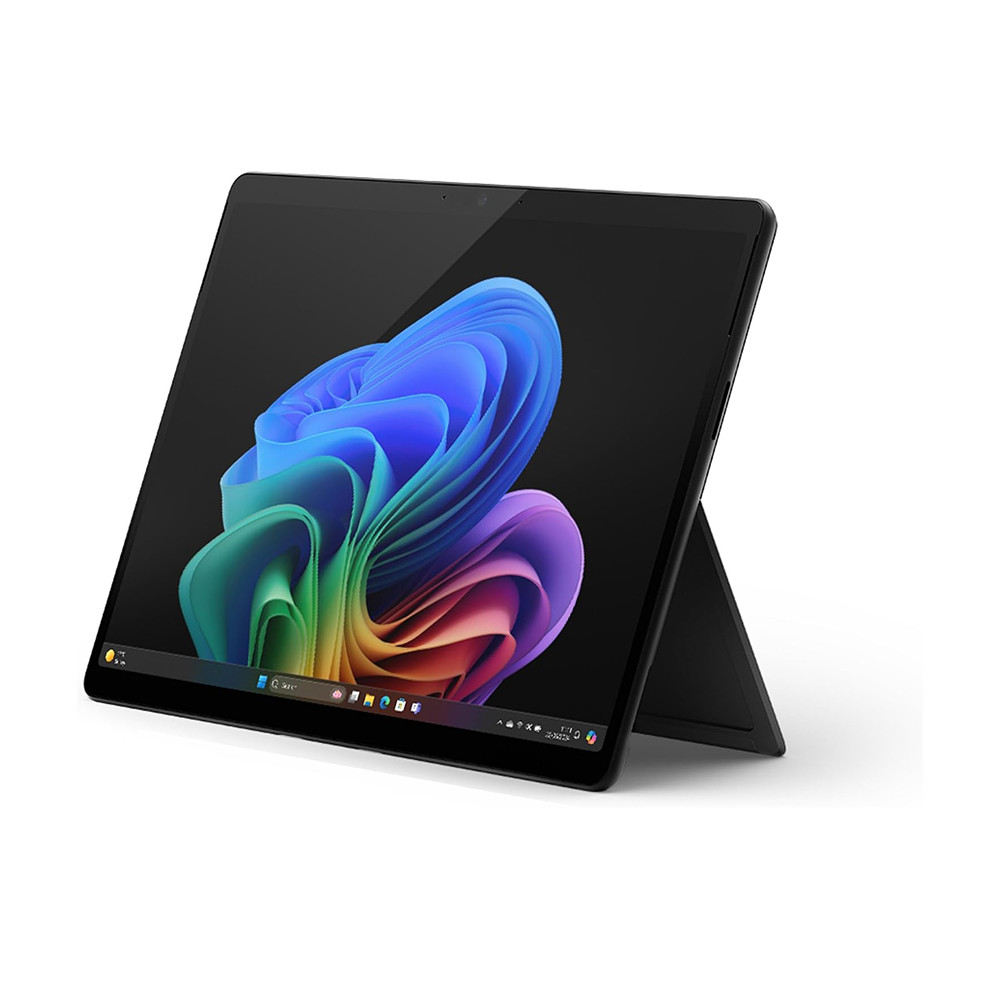POSTED: 29 August, 2024
Microsoft Copilot Is the Best AI Assistant for Work Efficiency
Microsoft Copilot is an exceedingly pragmatic AI tool for work. A top choice among professionals, Copilot works as an AI assistant to provide matchless assistance in day-to-day and advanced work tasks and activities. It understands natural language prompts, automates tasks, refines workflows, speeds up regular activities, and aids you in focusing on what’s more critical, taking work efficiency to a whole new level. In addition, Copilot’s unerring integration with Office 365 further simplifies work in countless ways, making it a pioneering and irreplaceable work companion!
With many valuable features to increase work efficiency and productivity, Microsoft Copilot is the prime choice in AI tools among professionals today! Whether you want a beneficial AI assistant for work, collaborate adeptly, speed up tasks, empower your team, or get enormous assistance in Office 365, Copilot is here to help!
Microsoft Copilot is not an ordinary AI assistant but a league ahead! One of its most intriguing features for professionals and specialists is that it integrates with Office 365 apps like Microsoft Teams, Word, Outlook, PowerPoint, and Excel to track discussions in real time, produce conversation summaries, create first drafts, edit and summarise your documents, reply in minutes, take your ideas and convert them into exceptional presentations, analyse and visualise data expertly, and much more!
Because of its tremendous benefits for work efficiency and productivity, Microsoft Copilot is hands down the best AI assistant for work.

What is Microsoft Copilot? A Brief Introduction
Microsoft Copilot is the ultimate AI assistant for work! It supercharges your productivity, amplifies creativity, and provides enterprise-grade, trusted security for working with peace of mind.
Professionals around the globe choose Microsoft Copilot over other AI tools because it is feature-rich, easy to use, and effective! It also assimilates harmoniously with Office 365 apps, working alongside you to obtain superior outcomes and reach greater heights.
A few of the most notable advantages of using Microsoft Copilot as an AI assistant for work are productivity gains, creative enhancement, improved quality, more prominent returns, and swifter collaboration.
What professionals most like about Copilot is its AI-powered chat feature.
Do you have a query, want a task done quickly, are looking for specific answers or ideas, or want to remove any doubts? Send your questions to Copilot and it will instantly provide you with reliable answers.
Copilot AI in Office 365: Reinvent Productivity!
Have you tried Copilot in Office 365 apps?
If you haven’t, you’re seriously missing out!
Copilot in Office 365 (Office 365 apps) is a well-conditioned synthesis that increases efficiency and reinforces productivity by streamlining workflows across different Microsoft Office apps.
With Copilot in Office 365, you can do A LOT!
From revitalising your writing in Word to making sense of your data in Excel, turning inspirations into stunning presentations in PowerPoint, and collaborating more effectively in Teams, you can use Copilot in Office 365 for an assorted range of tasks.
Below is a brief look into the incredible capabilities of Copilot AI in Office 365.
Document Creation
With Copilot in Office 365, you can enter prompts or requests to quickly draft emails, reports, and presentations.
Copilot can also provide suggestions for text, images, and even formatting to upgrade the quality of your documents. It is also a fantastic tool for document summarisation.
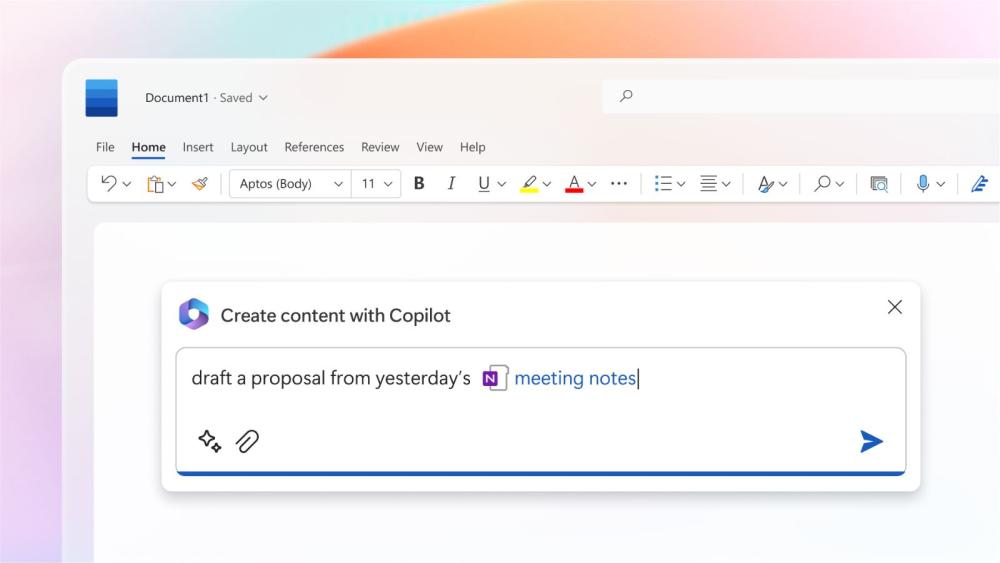
Research
Professionals widely use Copilot for research!
Utilising Copilot, you can find relevant information from the web and other sources for your projects. Another compelling feature of this impressive AI assistant is that it can abstract critical points from your research for effective working and keeping you on track! And that’s not it! Copilot can also accurately cite sources in your documents.
Data Analysis
Microsoft Copilot is a handy tool for data analysis. It provides priceless insights for meticulous and informed decisions. Simultaneously, it can also create charts, graphs, and other visualisations, comprehensively and adequately presenting your data. Professionals also admire Copilot’s ability to identify trends and patterns for pivotal findings.
Brainstorming and Ideas
It is also an excellent tool for brainstorming new ideas and concepts, exploring versatile perspectives on a given topic, and assessing the potential impact of these new ideas.
Office Organisation
Did you know Copilot aids professionals in task management and organisation?
Through Copilot, you can set deadlines, track progress, and prioritise tasks based on their significance. Microsoft Copilot also suggests the next steps and the correct way forward.
With vast capabilities, features, and benefits, Copilot is the best AI assistant for diverse workplace needs.
Microsoft Copilot in Office 365 - Capabilities by App!
Microsoft Copilot can do the following in Office 365 apps:
Word: Saves Time, Helps You Writer Smarter!
- Drafts documents.
- Suggests improvements to the content.
- Formats your documents.
- Reprises long, lengthy documents.
- Translates text.
Excel: Analyses, Visualises, Organises!
- Analyses data and offers precious insights.
- Creates visualisations, such as graphs and charts.
- Identifies trends and patterns.
- Provides formulas and functions, making calculations a walk in the park!
PowerPoint: Jaw-Dropping Presentations Made Easy!
- Creates presentations based on your requests and prompts.
- Provides suggestions for layout, design, and content.
- Encapsulates critical points.
- Integrates data visualisations from Excel into PowerPoint presentations.
Outlook: Swift Management, Effective Communication!
- Drafts emails.
- Suggests email responses.
- Schedules meetings and proposes meeting times.
- Wraps up key points from email threads.
Teams: Effortless Collaboration!
- Generates meeting notes.
- Decides on the action items for your meeting discussions.
- Summarises core points from meeting discussions.
- Finds relevant documents related to your meetings.
OneNote: Concise Note-Taking!
- Outlines topics for notes.
- Generates notes.
- Compiles existing notes.
- Searches for relevant information.
Why Is Copilot the Best AI Assistant for Work Efficiency?
Microsoft Copilot applies narrowly to your organisational context. Unlike other AIs, it strengthens productivity by fluidly integrating with your Office 365 applications and your Windows 11 work laptop.
Here is what differentiates it as the best AI assistant for work efficiency:
Responds to Natural Language Prompts
Copilot optimally understands natural language prompts and answers correctly, giving you a notable advantage at work.
Due to its natural language understanding, professionals can communicate intuitively with it for the most profound outcomes. Understanding natural language prompts also saves time, which inevitably increases efficiency.
Smoother Workflows
Microsoft Copilot smoothens workflows in many ways, specifically its robust integration with Office 365.
Copilot is deeply fused into the Microsoft 365 suite and assists you with various tasks in different Office 365 apps, ensuring smoother workflows and minimising learning curves.
Intelligent Response
As the best AI assistant for work, Microsoft Copilot has an intelligent answer for everything. It includes innovative features like content suggestions, task management, draft creation, data analysis and visualisation, and others that can substantially condense your workflow, save time, and keep your eye on the ball, augmenting efficiency and elevating output.
Cross-Application Intelligence
With cross-application intelligence, Copilot encourages you to speed up and achieve more in less time.
Guided Assistance
It offers guided assistance with important coaching tips and consolidates communication for work progress.
Encourages Faster Thinking
Microsoft Copilot leverages advanced AI capabilities, such as instant access to information, smart suggestions, task automation, problem-solving assistance, and data analysis, to promote faster thinking.
Prompter thinking accelerates decision-making, solidifies problem-solving, reduces errors and waste, boosts efficiency, and improves productivity.
Personalisation
Professionals can customise Copilot’s behaviour and suggestions according to their requirements and needs for more on-target responses. Such responses eventually maximise work efficiency by reducing the time spent on research, improving decision-making, and enhancing collaboration. Consequently, all these things combined lead to higher workplace productivity.
Time-Saving
To save time, you can use Copilot to pull information from different Microsoft applications, such as Outlook, OneNote, and Teams.
Spurs Employee Morale
Microsoft Copilot boosts employee morale by taking over mundane tasks and enabling employees to take on more challenging and rewarding work. It also improves decision-making, increases employees’ sense of accomplishment, and reduces workflows for better work-life balance, creating a more positive and productive work environment.
Control
It lets you stay in control by applying the same security, compliance, and privacy policies in Microsoft Copilot that you set up in Microsoft 365. Copilot also handles data responsibly for peace of mind and trust.
What Are Copilot+ PCs, and Why Are They Useful for Work?
Copilot+ PCs are more innovative and powerful laptops. Called the ‘fastest, most intelligent Windows PCs ever’, they revamp day-to-day use and provide technical assistance for progressed outcomes.
The first two devices announced in the Copilot+ PCs lineup were the Microsoft Surface Pro and the Microsoft Surface laptop.
Copilot+ PCs take on-device AI features to a whole new level. A Copilot+ PC works the same way as a standard laptop but gives many AI-powered features, tools, and app integrations for work efficiency, productivity, and more fruitful outcomes. At the same time, because Microsoft prioritises security, you can use the on-device AI without worrying about data privacy.
On top of that, Copilot+ PCs intensify performance in creative apps like Adobe Photoshop and include features like Recall for unbeatable assistance (it finds things across your files and apps), Cocreator for on-device image generation using generative AI, Live Captions to provide captions in English for better learning and understanding, and Windows Studio Effects to ensure in-video focus. The PCs incorporate NPUs that assist in various creative tasks in third-party apps like DaVinci Resolve and Adobe Photoshop.
Packed with features, collaborations, and app integrations, Copilot+ PCs are undoubtedly splendid for work efficiency. We can expect more enhancements and app integrations as more of these PCs are revealed.
Discover Top Microsoft Copilot+ PCs at Box
Microsoft Surface 7 (ZXX-00040)
Specifications
- Qualcomm Snapdragon X1E-80-100 12-Core Processor
- 13.8 in Quad HD+, 2304 x 1536 Max. Resolution
- 16 GB RAM, 1 TB SSD
- Qualcomm Adreno Graphics
- Windows 11 Home
- USB4 | USB-C
- Black Colour
- 1-Year Warranty
Features
Get more done quicker with the Microsoft Surface 7 Copilot+ PC at Box. Break new creative grounds and go above and beyond with sizeable AI features!
Offering super-fast performance, a 13.8-inch Quad HD+ touchscreen display with a 2304 x 1536 resolution, and nearly an all-day battery life (up to 20 hours), the Microsoft Surface 7 is incomparable for work. It is well-rounded, high-performance, and has in fact been called the ‘best laptop yet’ (the best Copilot PC yet).
With a beautiful design, fantastic keyboard, sleek chassis, amazing trackpad, and a remarkable Qualcomm Snapdragon X Elite processor, this laptop has everything you need for unsurpassed work efficiency! While you can use the Microsoft Surface 7 for unlimited tasks, it is unpaired for creative tasks, advanced performance, and work-related tasks. Concurrently, it has an ultra-light design (only 1.22 kg), making it a faultless travel companion, specifically for professionals frequently on the go.
Also on board the Microsoft Surface 7 are the highest-quality speakers that dispense terrific sound quality for heightened communication, better collaboration, immersive entertainment, creativity, and higher productivity. It comes with a built-in 1080p webcam, multiple connectivity ports (USB4, USB-C), and a backlit keyboard to work hassle-free – Essentially, everything about Microsoft Surface 7 is top-notch!
Regarding AI, the laptop works great on creative, balanced, and precise levels. Features like Cocreator, Image Creator, and Recall further bolster use. It also works in harmony with Office 365 apps, making tasks like word processing, presentations, spreadsheet management, and data analysis and visualisation easy.
The Microsoft Surface 7 never heats up, providing extreme stability for steady, uninterrupted use. It runs on Windows 11 Home and incorporates Qualcomm Adreno graphics, 16GB RAM, and 1TB SSD for more practical use.
Overall, the Microsoft Surface 7 is an ideal choice for those who want rock-solid productivity performance, are on a budget, and long to have an unparalleled, feature-rich work laptop that they can use in the office and on the go. The laptop is currently available with a 1-year warranty at Box.co.uk.
Microsoft Surface Pro 11 Copilot+ (ZIB-00020)
Specifications
- Qualcomm Snapdragon Processor
- LPDDR5x-SDRAM Memory
- 13-in. OLED Display, 2880 x 1920 Max. Resolution
- 16 GB RAM, 1TB SSD
- Windows 11 Home
- USB4
- Black Colour
- 1-Year Warranty
Features
The Microsoft Surface Pro 11 Copilot+ is another spectacular AI-powered Copilot laptop (Copilot+ PC) at Box. It is the ‘fastest and most efficient’ Microsoft convertible tablet (that can function as a laptop), and packs advanced NPU for dynamic AI features.
Incorporating a 3.40GHz speed Qualcomm Snapdragon processor, 16GB RAM, and 1TB SSD, the Microsoft Surface Pro 11 Copilot+ is ‘shockingly’ fast, speedy, and adept. It offers a solid battery life (up to 14 hours) with a 7029 mAh battery, has a glorious 13-inch OLED display with a 2880 x 1920 resolution, and merges NPU for distinguished AI features. Because it has many sturdy AI features, it is the perfect AI partner for work.
The Microsoft Surface Pro 11 Copilot+ is known for its flexibility – It is a convertible 2-in-1 laptop that you can use in different modes for the most proficient use. Windows 11 Home powers it, while support for Bluetooth 5.4 and Wi-Fi 7 makes it a force to be reckoned with. Of course, it is ultra-thin and lightweight (it weighs 895g), includes multiple connectivity ports, and supports you in working smarter with Recall, Windows Hello, the Surface Slim Pen (an AI-powered pen), a Surface Studio camera, and many other specifications and features. It is also no surprise that like the Microsoft Surface 7, the Microsoft Surface Pro 11 has Copilot integrated with Office 365 apps to boost productivity and remodel workflows.
There are so many things professionals can do with the Microsoft Surface Pro 11 Copilot+ to fortify work efficiency, such as interact with it using natural language, automate tasks, perform intelligent searches, create content, collaborate, learn, and a lot more! Box offers the Microsoft Surface Pro 11 with a 1-year warranty included.
Conclusion
Microsoft Copilot is an all-encompassing productivity tool and the best AI assistant for work for many reasons. Its astounding features revolutionise work with matchless assistance, speed, precision, and organisation. Using Copilot at work leads to higher work efficiency and including it in your work routine today can bring phenomenal growth and engagement.
One of the most notable features of Copilot professionals find useful is its integration with Office 365 apps, as it facilitates supreme ease in day-to-day and advanced work activities! Copilot works alongside you in your Office 365 apps like Word, Excel, PowerPoint, Outlook, OneNote, and Teams to speed up tasks, ascertain faster task completion, optimise efficiency, and promote collaboration.
From creating your first draft in Word to performing data analysis and creating visualisations in Excel, transfiguring your ideas into breathtaking presentations in PowerPoint, and sorting out your inbox in no time, Copilot can completely transform how you work. Additionally, Copilot smoothens workflows, provides intelligent response, cross-application intelligence, and guided assistance, supplements employee morale, enables personalisation for more accurate outcomes, and promotes faster thinking. These attributes make it an unprecedented tool and the best AI assistant for work.
Copilot+ PCs are now a growing phenomenon. Microsoft Copilot+ PCs allow professionals to work more smartly and profoundly. These PCs work the same way as conventional laptops but incorporate AI-powered features for unrivalled AI use.
The Microsoft Surface 7 and the Microsoft Surface Pro 11 Copilot+ are extraordinary Microsoft Surface AI laptops for work. They are packed with AI features and integrate with Office 365 apps for maximum efficiency. A Copilot laptop is undoubtedly a sensational work device. Choose the best one today at Box to take work efficiency to a new level.
Systemise your workflow and get immaculate Office 365 support with Microsoft Copilot, an unexcelled AI workmate!