POSTED: 01 October, 2025
iPhone vs Android: Which Is Safer If Your Phone Is Stolen?
Smartphones have become vaults of our identity; housing banking apps, cloud backups, personal photos, health data, and more. But what happens when one is stolen? In 2025, the debate around iPhone vs Android safety in theft scenarios is more relevant than ever.
Every year, millions of devices go missing. Globally, the smartphone theft rate is estimated at 1.6 million devices annually and about 65% of thefts occur in public places as per Gitnux. Meanwhile, the average recovery rate is modest, many stolen phones are never returned. In the UK alone, mobile phone theft rose sharply with London reporting over 70,000 devices stolen in 2024.
Given this risk, it’s crucial to understand how both iOS (now iOS 26) and Android (now Android 16) are beefing up their defenses, and which gives you the better chance of keeping your data safe if the worst happens.
This guide will cover what’s new in iOS 26 and Android 16 security and how both devices handle a phone theft scenario.
So, let’s get into it!
What’s New in iOS 26: Security & Privacy Enhancements
Apple continues to raise the bar with iOS 26, introducing new protections that address theft, phishing, web tracking, and even future cryptographic threats.
Key Security Enhancements in iOS 26
- Call Screening: iPhones can now automatically answer unknown callers, ask for their name and reason for calling, and then notify you if you want to pick up.
- Message Screening: The Messages app can filter and screen texts from unknown senders, placing them into a separate folder to minimise spam and phishing exposure.
- Expanded Advanced Fingerprinting Protection: Safari now applies this protection to all browsing, not just Private Browsing, preventing websites from building digital fingerprints that track you online.
- Background Security Improvements: Formerly known as Rapid Security Responses, this feature allows Apple to push silent, fast security patches directly to devices, reducing the time users are exposed to vulnerabilities.
- Passkeys: iOS 26 expands support for passkeys, making it easier to replace traditional passwords with secure, cryptographic logins for apps and websites.
- Security Delay for Account Changes: Certain critical actions like changing your Apple ID password are delayed, giving you extra time to secure your account if a thief gains access to your device.
- Enhanced Parental Controls: New APIs and features help parents better protect children by managing access to apps, content, and communications.
- Wi-Fi Aware: Simplifies and secures peer-to-peer connections between nearby devices.
- Quantum-Secure Cryptography: Prepares iPhones for a post-quantum future by supporting stronger cryptographic methods that can resist emerging threats.
iOS 26 in Daily Use: Theft-Scenario Tools
In everyday use, iOS 26 continues to provide some of the strongest theft-prevention tools available on any smartphone. If your iPhone is stolen, the Find My app and Activation Lock work together to let you immediately mark the device as lost, remotely lock it, and block any attempt to reactivate it without your Apple ID.
For situations where recovery seems unlikely, you can also initiate a remote erase through iCloud, ensuring that none of your personal data falls into the wrong hands. Under the hood, iOS 26 relies on hardware-based protections such as full-disk encryption, secure boot chains, and signature checks, which make tampering with the operating system extremely difficult.
Combined with the tighter app permissions and enhanced sandboxing introduced in recent versions, these measures add yet another layer of defense, reducing the chance that a thief could gain access to sensitive data even if they manage to unlock the device temporarily.
What’s New in Android 16: Security & Theft Protections
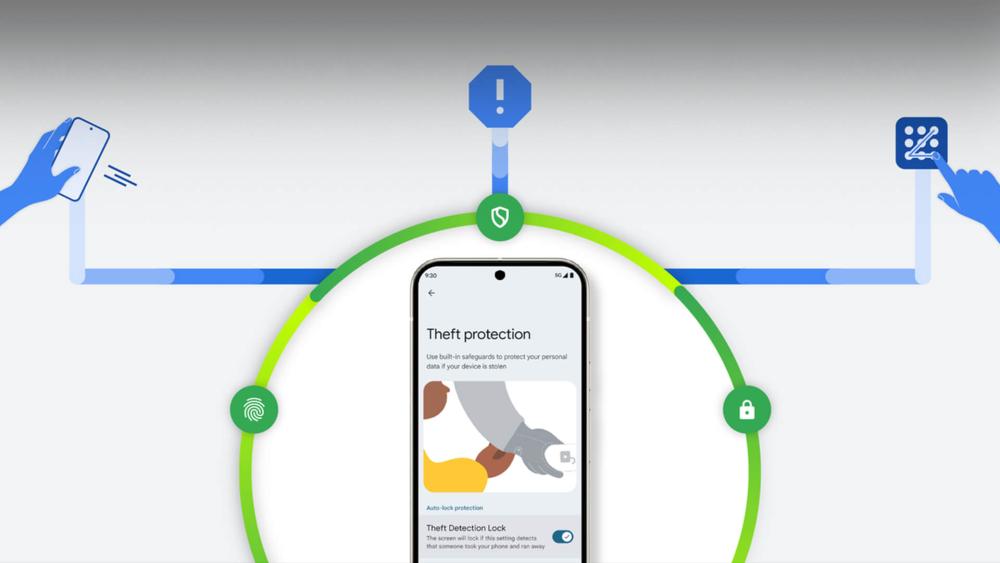
Android’s ecosystem is still fragmented, with manufacturers like Samsung, Google, and OnePlus adding their own layers of security. But with Android 16, Google has introduced some of its most comprehensive protections yet, led by a new Advanced Protection Mode and a series of upgrades designed to safeguard devices against theft, online attacks, and fraudulent activity.
Advanced Protection Mode
One of the standout features in Android 16 is Advanced Protection Mode, a full-system security profile that hardens your phone against both physical and digital attacks. Once activated, it:
- Disables USB data transfers, preventing unauthorised access to files when the device is locked.
- Blocks sideloading of apps from unknown sources, reducing exposure to harmful software.
- Deactivates insecure 2G networks, cutting off avenues for interception.
- Enforces HTTPS-only browsing, ensuring all web traffic is encrypted.
- Implements an inactivity reboot, automatically restarting the device after long idle periods.
- Provides persistent protection that is difficult for attackers to disable.
This bundled approach creates a security shield that is always on, dramatically reducing the chances of compromise.
Network & Online Security
Beyond device hardening, Android 16 improves everyday online protections. AES-256 encryption now secures Wi-Fi location services, making it far more difficult for attackers to perform man-in-the-middle attacks. Protection against Intent redirection attacks ensures apps cannot be hijacked to steal data or execute malicious code. At the same time, scam call detection, integrated into the Google Phone app, helps users avoid fraudulent interactions in real time.
Data & Identity Protections
Recognizing that stolen devices often become gateways to identity theft, Android 16 strengthens account defenses. Enhanced one-time password (OTP) security hides verification codes from the lock screen in risky situations, ensuring they remain private until the device is unlocked. The new Identity Check feature requires biometric authentication when the device is used outside trusted locations, providing another safeguard against account takeovers. For consumers preparing to upgrade, Trade-in Mode makes it possible to securely wipe and run diagnostics on devices without compromising private data.
Theft-Specific Features
Android 16 introduces smarter responses to theft scenarios. Its offline lock and theft detection mode can sense sudden motion or tampering such as when a phone is snatched and trigger stronger security restrictions.
Factory Reset Protection has been hardened into a loop, stopping thieves from erasing and reselling a stolen device without credentials. Meanwhile, AI-powered fraud detection scans for abnormal app behaviors, and Google has improved the responsiveness of remote wipe and lock commands, ensuring stolen devices can be disabled almost instantly.
Hardware-Level Security
As always, security depends partly on the device you choose. Android 16 is supported by hardware-level safeguards in premium devices, such as Google’s Titan M3 chip in Pixel phones or Samsung Knox in Galaxy devices, both of which isolate sensitive operations and protect data against low-level tampering. However, not every Android manufacturer rolls out updates consistently, which means the effectiveness of these protections can vary across the ecosystem.
iPhone vs Android: Theft-Scenario Comparison
Let’s compare how iOS and Android fare in a real-world stolen-device situation:
| Feature | iOS 26 (iPhone) | Android 16 (Android) | Which Is Better? |
| Remote Lock & Erase | Find My iPhone allows instant lock, Activation Lock prevents reactivation, and Remote Erase wipes data | Find My Device allows remote lock/erase, theft detection mode adds extra lock triggers | iPhone (Activation Lock is harder to bypass) |
| Reactivation Protection | Activation Lock blocks resale without Apple ID credentials | Factory Reset Protection loop stops unauthorised resets, but effectiveness varies by OEM | iPhone (more consistent across devices) |
| Account Security During Theft | Security delays prevent thieves from changing Apple ID quickly | Identity Check requires biometrics outside trusted locations | Tie (iPhone blocks account tampering, Android blocks account takeovers by location) |
| Hardware-Level Security | Secure Enclave, full-disk encryption, secure boot | Titan M3 (Pixel) / Samsung Knox, AES-256 Wi-Fi encryption | Tie (both strong, depends on device) |
| Resale Deterrence | Very strong; locked iPhones are nearly worthless to thieves | Moderate; FRP varies by device, some can still be resold | iPhone |
| Speed of Security Updates | Silent background patches (Background Security Improvements) applied instantly | Faster remote wipe, but OS updates depend on OEM rollout | iPhone (faster, universal updates) |
| Extra Theft Protections | Parental controls, passkeys, Wi-Fi Aware, quantum-ready cryptography | Inactivity Reboot, Scam Call Detection, Trade-in Mode | Android (more diverse extra theft-related tools) |
Real-World Theft Protections
- Even if a thief manages to extract the SIM card and use your phone offline, both platforms can rely on remote lock commands or cached network instructions to disable the device.
- On iPhone, Activation Lock acts as a “kill switch” rendering the device useless without your Apple ID and password.
- On Android, Factory Reset Protection + theft detection mode aim to replicate that functionality, though the effectiveness depends on implementation by device makers.
- In many thefts, time is critical: the faster you can mark the device lost, wipe it, and lock it, the better your outcomes.
In short: iPhone’s protections are more assured given Apple’s tight control, while Android’s defenses are catching up especially with Android 16 but depend on how well each manufacturer implements them.
Practical Tips: Protect Yourself Against Theft

Here are some of the tips that will help you protect against the theft:
- Enable device tracking tools: Turn on Find My iPhone for iOS or Find My Device for Android so you can locate, lock, or erase your phone remotely if it’s lost or stolen.
- Use strong lock screen protection: Combine a complex passcode with biometrics like Face ID, Touch ID, or fingerprint unlock to make unauthorised access extremely difficult.
- Activate remote wipe and lost mode: These features let you instantly secure or erase data if your phone goes missing, protecting sensitive apps and accounts.
- Keep your phone updated: Whether it’s an iPhone 15 Pro Max on iOS 26 or a Samsung Galaxy S24 Ultra on Android 16, installing updates quickly ensures you have the latest security patches.
- Back up your data regularly: Store your information in iCloud or Google Drive so you can recover contacts, photos, and documents if your device is permanently lost.
- Secure sensitive apps: Use app-level protections such as app locks or extra biometric checks for banking apps, password managers, or private files.
- Practice safe habits: Avoid leaving your device unattended in public spaces and consider theft insurance to minimise the impact if the worst happens.
- Restrict physical access points: On Android, disable USB debugging and file transfer access when the phone is locked to prevent thieves from extracting data.
- Notify your carrier immediately: If your device is stolen, deactivate your SIM card to stop criminals from making calls, sending texts, or hijacking your number.
Which Is Safer in 2025 When a Phone Is Stolen?
When comparing iPhone vs Android security in the context of a stolen device, here’s how things stack up:
Why iPhone Still Has the Edge
- Uniform, guaranteed updates: Every iOS device gets patches simultaneously, minimizing vulnerability windows.
- Tight integration: Activation Lock + enforced remote wipe + hardware encryption form a strong trio.
- Lower fragmentation: Fewer paths for exploits across devices.
- Resale deterrent: Locked iPhones are harder to profit from in black markets.
Why Android Is Improving Strongly
- Feature parity with Android 16: Theft detection mode, offline lock, USB restrictions, and stronger FRP are closing the gap.
- Hardware innovations: Some Android phones run advanced security modules (e.g. Titan chips in Pixel).
- Customisation & user control: You can layer extra security apps, dual spaces, app vaults, etc.
- Wider range of price points: You can get good security even on midrange Androids (though not guaranteed).
Verdict
If your priority is “if stolen, which platform gives me the best chance of protecting my data and rendering the device useless to the thief?”, iPhone still holds a safer default position in 2025.
Android, especially with Android 16, has made impressive gains and in many flagship, implementations can rival iPhone security, but it depends more on your specific device and how up to date its security stack is.
In scenarios where you actively manage your security (regular updates, remote lock/wipe, strong biometrics), the gap narrows considerably.
Best iPhone & Android Phones
Apple iPhone 15 – 6.1" Dual SIM, iOS 18, 5G, USB-C, 512GB (Pink)
The iPhone 15 combines Apple’s elegant design with powerful performance. Featuring a 6.1-inch Super Retina display, dual SIM support, and iOS 18, it delivers seamless multitasking and next-gen 5G connectivity. With 512GB of storage and a sleek pink finish, it’s perfect for those who need both style and space for photos, apps, and videos.
Samsung Galaxy A36 5G – 6.7" Super AMOLED, 8GB RAM, 256GB (Awesome Black)
The Samsung Galaxy A36 5G is a great choice for anyone looking at sim free mobile phones that balance performance and value. Its 6.7-inch Super AMOLED display delivers vibrant visuals, while the Qualcomm Snapdragon processor and 8GB of RAM ensure smooth multitasking. With 256GB of storage and 5G connectivity, this versatile smartphone offers excellent everyday usability in a sleek Awesome Black design.
Samsung Galaxy S25 – 6.2" Dynamic AMOLED, 12GB RAM, 256GB (Icy Blue)
The Galaxy S25 is Samsung’s flagship powerhouse, equipped with the Qualcomm Snapdragon 8 Elite processor, 12GB of RAM, and lightning-fast 5G. Its 6.2-inch Dynamic AMOLED display delivers stunning clarity and smoothness, while the 256GB storage provides plenty of space. Finished in striking Icy Blue, it balances performance, style, and cutting-edge Android 15 technology.
Key Takeaway!
Smartphones are prime targets for theft, and both iOS 26 and Android 16 have raised the bar when it comes to stolen-device protection. Apple’s iPhones still enjoy a reputation for tighter, more uniform security, thanks to features like Activation Lock, remote wipe, and long-term software updates that apply across all supported devices. This makes models such as the iPhone 15 Pro Max or even refurbished iPhones a safer bet for users who want maximum assurance their data remains protected if a device is stolen.
Android, however, has made enormous strides with Android 16. That said, Android security can still vary depending on the manufacturer and how promptly updates are rolled out.
For readers weighing their next purchase, you can explore new iPhone deals, sim free iPhone offers, and cheap Android phones directly at Box.co.uk, where both iPhones and Android devices are available with options for every budget.
Choosing the right device isn’t just about performance and style anymore; it’s about safeguarding your digital life.


