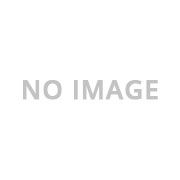POSTED: 26 August, 2025
The Best External Hard Drives for 2025: Top Picks for Storage & Speed
In an age where cloud storage is everywhere, you might wonder: do I still need an external hard drive in 2025? The answer is a big yes. Whether you’re a gamer looking to expand your PS5 storage, a Mac user who needs reliable backups, or a content creator juggling massive 4K video files, an external drive gives you something the cloud often can’t; speed, control, and peace of mind.
External hard drives have come a long way. We’re not just talking about bulky HDDs anymore, sleek portable SSDs now deliver lightning-fast transfers in pocket-sized designs. But with so many options on the market, choosing the right one can feel overwhelming.
That’s why we’ve rounded up the best external hard drives for 2025, balancing speed, storage, and value. By the end of this guide, you’ll know exactly which drive suits your needs whether that’s a rugged travel-friendly HDD, the fastest external SSD for editing, or a budget-friendly option for everyday backups.
What to Look for in an External Hard Drive
Before diving into our top picks, let’s cover the essentials. Knowing what matters most will help you make the right decision and avoid overspending on features you don’t actually need.
Speed & Performance
This is the big one. Traditional HDDs (hard disk drives) are slower but cheaper, making them perfect for large backups. SSDs (solid-state drives), on the other hand, are lightning fast ideal for gaming, editing, and anyone who hates waiting around for file transfers.
Storage Capacity
Ask yourself: how much space do I really need?
- 1TB–2TB: Great for casual use and everyday storage.
- 4TB+: Perfect for gamers and professionals handling big files.
- Portable SSDs often max out at lower capacities but make up for it with speed.
Portability & Build Quality
If you’re always on the go, a portable SSD drive is slim, light, and often shock-resistant. For home use, bulkier desktop-style hard drives may give you more storage for your money.
Compatibility
- Best external hard drive for Mac: ensure it supports Time Machine and macOS formatting.
- Best external hard drive for PS5: look for speed and storage balance to handle modern game sizes.
- Windows users: most drives plug and play but check file system format.
Price vs Value
Don’t just chase the cheapest drive. Instead, think about value. Spending a little more on an SSD might save you hours in transfer time and that’s priceless if you’re moving large projects regularly.
Best External SSDs of 2025: Fast & Reliable Picks

If speed is your top priority, an external SSD is the way to go. Whether you’re editing massive 4K videos, transferring game libraries, or just want lightning-fast file access, SSDs beat traditional hard drives every time. Here are our top picks for the fastest and most reliable external SSDs of 2025.
1. Crucial X10 Pro 4TB External USB-C 3.2 Gen2 Portable SSD
MPN: CT4000X10PROSSD9
A powerhouse for professionals and gamers alike, the Crucial X10 Pro combines massive 4TB storage with USB-C Gen2 speeds. It’s compact, rugged, and perfect for anyone juggling big projects on the go.
Pros:
- Huge 4TB capacity in a portable form
- Blazing-fast USB 3.2 Gen2 transfers
- Reliable Crucial build quality
Cons:
- Higher price point than entry-level SSDs
- Overkill if you only need casual storage
2. Crucial BX500 240GB 2.5" SATA 3.0 SSD
MPN: CT240BX500SSD1
The Crucial BX500 is a budget-friendly SSD that’s great if you want to dip your toes into SSD speed without breaking the bank. While smaller in capacity, it’s a solid choice for quick backups or as a dedicated drive for specific files.
Pros:
- Affordable entry-level SSD
- Good speeds compared to HDDs
- Reliable Crucial brand support
Cons:
- Limited 240GB storage
- SATA connection is slower than newer USB-C models
3. Western Digital Elements SE 1TB Portable SSD
MPN: WDBAYN0010BBK-WESN
The WD Elements SE strikes a great balance between performance and portability. With 1TB of storage, it’s ideal for students, professionals, and everyday users who want speed without overspending.
Pros:
- Compact and travel-friendly
- Solid 1TB storage for daily use
- Trusted Western Digital reliability
Cons:
- Uses Micro-USB B, not the latest USB-C
- Not the fastest option for pro-level editing
4. SanDisk Portable SSD 2TB USB-C
MPN: SDSSDE61-2T00-G25
If you need a rugged, reliable, and fast SSD, the SanDisk Portable SSD is a crowd favorite. With 2TB of space and USB-C connectivity, it’s great for creators who work on the go and need their data safe.
Pros:
- Shock-resistant and durable design
- Fast USB-C connection
- 2TB capacity is a sweet spot for most users
Cons:
- Pricier than traditional HDDs
- Plastic build feels less premium than some rivals
Best External Hard Drives for Specific Needs

Not all external hard drives are created equal. The right choice often depends on how you’ll use it. Here are the best picks for 2025, tailored for Mac users, PS5 gamers, and creatives who need reliable performance.
For Mac Users
Recommended: Seagate IronWolf Pro 8TB NAS Hard Drive
MPN: ST8000NT001
Mac users need a drive that plays nicely with macOS and Time Machine for effortless backups. The Seagate IronWolf Pro 8TB is built with reliability in mind, offering plenty of space for everything from documents to high-resolution media files.
Why it’s great for Mac:
- Prepares you for years of Time Machine backups
- Huge 8TB capacity ensures you won’t run out of space
- NAS-grade durability designed for constant use
Keep in mind: It’s a 3.5” desktop-style drive, so less portable than slim SSDs.
For PS5 Gamers – Expanding Game Storage
Recommended: Seagate IronWolf 8TB NAS Hard Drive
MPN: ST8000VN004
Modern PS5 titles are massive and often 100GB+ each. That’s why gamers benefit from high-capacity drives like the Seagate IronWolf 8TB. While games won’t run directly from an external HDD on PS5, it’s perfect for storing your library so you can swap titles in and out without re-downloading.
Why it’s great for PS5:
- Massive 8TB storage means room for hundreds of titles
- Fast enough to store and transfer games easily
- Saves precious internal SSD space for active gameplay
Keep in mind: You’ll need to move games back to the PS5’s internal SSD to play them.
For Creatives – Video Editors & Photographers
Recommended: Seagate IronWolf 4TB NAS Hard Drive
MPN: ST4000VN006
If you’re editing 4K videos, working with RAW photography, or managing large project files, you need both speed and reliable capacity. The Seagate IronWolf 4TB strikes a great balance, it’s roomy enough for creative projects while remaining affordable.
Why it’s great for creatives:
- 4TB capacity fits large media libraries
- NAS-grade design for continuous use (great for editing rigs)
- Dependable Seagate reliability for professional workloads
Keep in mind: Not as fast as SSDs, so for active editing you may want to pair it with a portable SSD for a hybrid workflow.
SSD vs HDD in 2025: Which One Should You Buy?
Choosing between an SSD and an HDD can be confusing, but it really comes down to what you value more: speed or storage capacity for the price. Here’s a simple side-by-side breakdown:
| Feature | SSD (Solid-State Drive) | HDD (Hard Disk Drive) |
| Speed | Super-fast (great for gaming, editing, boot times) | Slower (good for backups & archiving) |
| Capacity | Typically up to 4TB (higher is expensive) | Much larger capacities (up to 20TB+) at lower cost |
| Durability | Shock-resistant, no moving parts, perfect for travel | Fragile due to spinning disks better kept in one place |
| Energy Efficiency | SSDs consume less | HDDs consume more power than SSDs |
| Noise Level | Silent; no moving parts | Audible spinning and clicking noises |
| Price per GB | Higher; you pay more for speed | Much cheaper ; great value for bulk storage |
| Heat Output | Runs cool even under heavy use | Can get warm during long transfers |
|
Best Use Cases
|
|
|
| Portability | Slim, lightweight & pocket-sized | Bulkier and heavier |
| Lifespan | Excellent, designed for frequent use | Good, but moving parts can wear down faster |
| Compatibility | Plug-and-play with USB-C, USB 3.2, Thunderbolt | Universally compatible, but may need formatting for Mac/PS5 |
| Overall | Perfect if you want speed & performance |
Perfect if you want lots of affordable storage |
Tips for Getting the Most Out of Your External Hard Drive

Buying an external hard drive is just the first step. To really make it last and to make sure your files stay safe, you need to know how to set it up, how to back it up, and how to care for it properly. Below are some tried-and-tested tips explained in plain English, so even beginners can follow along.
1. Set It Up Properly from Day One
The way you set up your drive affects both its speed and lifespan. Always connect it using the fastest port your device supports, such as USB-C, USB 3.2, or Thunderbolt. These connections allow much quicker file transfers than older USB ports.
Formatting matters too. If you’re a Mac user, format the drive to APFS or HFS+ so it works seamlessly with Time Machine. Windows users should go for NTFS, while those who switch between Mac and Windows will find exFAT the most convenient option. For SSDs, enabling TRIM support (a feature that helps manage unused data) can prevent slowdowns over time and keep your drive running smoothly.
2. Stick to Smart Backup Strategies
An external drive is fantastic for backups, but don’t put all your trust in just one. Tech experts often recommend the 3-2-1 rule: keep three copies of your data, on two different devices, with at least one stored offsite usually in the cloud. This way, even if your hard drive fails, your files are safe elsewhere.
The best way to stick to backups is to automate them. Mac’s Time Machine and Windows’ File History are both easy-to-use tools that work in the background, making sure your files are copied regularly without you having to think about it. That way, you never have to worry about forgetting.
3. Treat Your Drive with Care
External hard drives, especially HDDs, are sensitive devices. Unlike SSDs, HDDs rely on moving parts, which means drops or bumps can cause real damage. Always place your drive on a stable surface when in use and avoid carrying it loose in a bag without some kind of protection.
Environment also plays a role. Keep your drive away from extreme heat, direct sunlight, and damp conditions, all of which can shorten its lifespan. And when you’re done using it, always eject it safely before pulling out the cable. Interrupting a transfer or disconnecting too quickly can corrupt files and once they’re gone, they may be gone for good.
4. Keep Your Drive Updated
This is a tip many people forget: some manufacturers release firmware updates that improve stability, speed, or security for external drives. Checking once in a while for updates (via the manufacturer’s website or software tools) can help prevent issues before they happen. Think of it like updating your phone, small improvements keep it running better in the long term.
5. Mix and Match for the Best Results
Sometimes one drive isn’t enough. Many users benefit from using both an SSD and an HDD. The SSD handles the fast stuff like video editing projects, games, or files you access daily while the HDD is the workhorse for bulk storage and backups. This hybrid approach saves you money while still giving you speed where it matters.
6. Organise Your Files for Efficiency
Even the best drive becomes a headache if it’s messy inside. Create clear folders for work, personal files, photos, and backups so you’re not wasting time hunting for documents. Regularly delete what you no longer need keeping a lean, tidy drive helps it run faster and saves you from frustration later.
7. Don’t Let It Sit Idle Too Long
Drives aren’t meant to sit untouched for years. If you’re using an HDD for long-term archiving, make a habit of plugging it in every few months to make sure it still spins up and the files remain accessible. For SSDs, occasional use ensures the cells stay healthy and data doesn’t degrade over time.
8. Protect Against Power Surges
Power fluctuations can harm external drives, especially desktop-style HDDs that rely on external power sources. Using a surge protector or connecting your drive to a reliable power strip adds an extra layer of safety. It’s a small investment that can save you from big headaches.
By setting up your drive correctly, maintaining smart backups, handling it with care, and following these extra tips, you’ll make sure your external hard drive delivers top performance and keeps your data safe for years to come.
By setting up your drive correctly, maintaining smart backups, handling it with care, and following these extra tips, you’ll make sure your external hard drive delivers top performance and keeps your data safe for years to come.
Conclusion – Picking the Right Drive for 2025
For a gamer, a creative professional, or someone who just needs reliable backups, choosing the right external hard drive in 2025 comes down to balancing speed, storage, and value. SSDs shine when it comes to lightning-fast transfers and portability, while HDDs remain unbeatable for affordable, high-capacity storage.
The best part? All the above top picks are available at box.co.uk including a wide range of external SSD drives and Seagate hard drives. That means you can browse, compare, and order the perfect drive for your needs, all in one place.
Whether you need speed, space, or a mix of both, box.co.uk has the right external hard drive waiting for you. Don’t wait until you run out of storage, get ahead of the curve and upgrade your setup today.