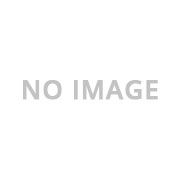POSTED: 02 September, 2025
ASUS ZenBook Series Explained: Features, Performance & Use Cases
When it comes to premium laptops, ASUS has carved a reputation for delivering style, performance, and innovation in one sleek package. Among their impressive lineup, the ASUS ZenBook series stands out as a flagship Ultrabook range designed to strike the perfect balance between portability, power, and elegance.
But with so many ZenBook models out there, you might be wondering: What makes them different? Which ZenBook should I buy? And more importantly, what’s in it for me as a customer?
This guide breaks it all down for you. From features and performance benchmarks to real-world use cases and best models to buy in 2025, here’s everything you need to know about the ASUS ZenBook series.
How Much Power Do You Really Need?

Entry to Mid-Level (Good)
- Intel Core Ultra 5 / AMD Ryzen AI 5 are great for productivity, web browsing, video calls, and light creative work. Handles everyday multitasking smoothly.
- Qualcomm Snapdragon prioritises efficiency and long battery life. Ideal for always-connected workflows, streaming, office tasks, and mobile-style apps.
Upper Mid-Level (Better)
- Intel Core Ultra 7 / AMD Ryzen AI 7 are best for stronger multitasking and creative capability, with smoother performance in photo editing, light video work, and larger productivity tasks. Balanced mix of speed and efficiency.
High-End (Best)
- Intel Core Ultra 9 / Intel Core i9 provides top-tier sustained performance. Best suited for heavier photo/video editing, complex multitasking, larger data analysis, and workloads that need higher sustained CPU/GPU power.
Graphics: Many configs include Intel Arc iGPU, which brings significant gains vs prior gen integrated graphics, great for GPU-assisted creation and casual gaming.
Thermals & noise: Expect whisper-quiet to audible depending on ASUS ZenBook's performance mode. “Performance” mode pushes higher clocks (and fan noise/temps). “Standard/Whisper” modes are quieter for day-to-day.
The Ultimate ASUS ZenBook Guide: Which Laptop is Right for You?
ASUS has carefully designed the ZenBook laptops to cater to different types of users. Each sub-series (Classic, Flip, Duo, and S) shares some common traits premium build, lightweight portability, and sleek design but each one is tuned to solve different user needs.
Here’s a clear breakdown of what makes them different, how they perform, and who they’re best suited for.
1. ZenBook Classic (13", 14", 15")
What Makes It Different
The ZenBook Classic is the foundation of the ZenBook line-up, a traditional clamshell laptop, designed to be an all-rounder. It doesn’t have fancy foldable hinges or dual screens, but what it does offer is reliability, portability, and great value. With its aluminium build, NanoEdge bezels, and ergonomic design, it strikes a balance between premium looks and everyday usability.
Performance in Detail
- Processors: Intel Core Ultra (i5, i7, i9) or AMD Ryzen chips.
- Graphics: Mostly integrated (Intel Iris Xe or Arc), with select models offering entry-level NVIDIA GPUs.
- Display: Options from Full HD to OLED 2.8K, delivering vibrant colours and eye comfort.
- Battery: 12–18 hours depending on configuration, long enough for a full work or study day.
- Weight: Around 1.2–1.5 kg, light but durable.
| For users, this means smooth multitasking for daily office work, study projects, and casual entertainment without worrying about constant charging. It’s not a gaming beast, but for documents, browsing, and streaming, it feels quick and responsive all day. |
Who Is It For?
- Students who want a stylish, portable laptop like the ZenBook 14 OLED for lectures, assignments, and entertainment.
- Office professionals who need dependable performance for spreadsheets, video calls, and multitasking.
- Everyday home users who want premium quality at a more accessible price point without needing advanced creative features.
Shop ASUS ZenBook 14 OLED Laptop
2. ZenBook Flip (2-in-1 Convertible)
What Makes It Different
The ZenBook Flip stands out with its 360° ErgoLift hinge, which allows the device to transform between laptop, tent, stand, and tablet modes. Unlike the Classic, the Flip adds touch and stylus input, giving customers the freedom to use it as a laptop for work, a tablet for sketching, or a stand for presentations.
Performance in Detail
- Processors: Intel Core Ultra or AMD Ryzen.
- Graphics: Integrated Intel Iris Xe/Arc; higher-end models sometimes ship with NVIDIA graphics.
- Display: Touch-enabled OLED options (up to 2.8K), PANTONE-validated for accurate colours.
- Stylus Support: ASUS Pen compatibility for sketching and annotation.
- Battery: Around 10–14 hours, less than the Classic due to touch/OLED panels but still excellent.
- Weight: 1.3–1.5 kg, slim and portable.
| In real life, performance feels fluid whether you’re switching between laptop and tablet mode, drawing with the stylus, or presenting in tent mode. You get the flexibility of multiple devices in one, without losing speed or reliability. |
Who Is It For?
- Designers & digital artists who’d benefit from the ZenBook 14 Flip OLED, using stylus input for illustration and design.
- Students who like to handwrite notes in class, annotate PDFs, or switch to tent mode for watching recorded lectures.
- Professionals who regularly present ideas need a flexible device that adapts to meeting rooms and travel.
3. ZenBook Duo (Dual-Screen Innovation)

What Makes It Different
The ZenBook Duo is ASUS’s productivity powerhouse, with a second display (ScreenPad Plus) above the keyboard. This dual-screen setup allows you to multitask like never before put timelines, editing tools, chat windows, or coding references on the lower display while working full-screen above. It’s essentially a dual-monitor workstation in a portable laptop form.
Performance in Detail
- Processors: High-end Intel Core i7/i9 or AMD Ryzen 9.
- Graphics: Dedicated NVIDIA GeForce RTX options, perfect for content creation.
- Display: Main OLED up to 4K plus secondary ScreenPad Plus touchscreen.
- Memory & Storage: Up to 32–64 GB RAM and 1–2 TB SSD storage.
- Weight: Heavier than other ZenBooks (~1.6–2 kg) due to dual screens.
- Cooling: Enhanced thermal systems to manage heat during heavy workloads.
| For users, this translates to a desktop-like experience on the go. You can edit a video while keeping tools on the second screen, or code while monitoring chat and docs. It’s powerful, multitasking heaven just with a bit more heft to carry around. |
Who Is It For?
- Content creators who’ll love the ZenBook Pro Duo 15 OLED, using the second screen for toolbars and Adobe Creative Suite controls.
- Developers & coders who need code on one screen and debugging tools or documentation on the other.
- Streamers who want to play on the main screen while monitoring OBS or chat windows below.
- Power professionals working with multiple apps at once, finance, spreadsheets, design tools without toggling constantly.
4. ZenBook Fold (ZenBook 17 Fold OLED)
What Makes It Different
The ZenBook Fold is the world’s first foldable OLED laptop, a futuristic design that combines portability with a massive screen. It opens into a 17.3″ OLED panel but folds down to the size of a 12.5″ laptop. It supports multiple modes including Laptop, Tablet, Book, Tent, Extended, and Desktop; making it the most flexible ZenBook in the line-up.
Performance in Detail
- Processor: Intel 12th Gen Core i7 (Evo-certified).
- Graphics: Intel Iris Xe integrated GPU.
- Memory & Storage: 16 GB LPDDR5 RAM, up to 1 TB SSD.
- Display: 17.3″ 4:3 OLED with 100% DCI-P3, HDR True Black 500, Pantone Validation.
- Battery: 75 Wh battery is good, but shorter than others due to the large OLED.
- Keyboard: Comes with a detachable ErgoSense Bluetooth keyboard for flexible setups.
| In day-to-day use, performance is more than enough for productivity, video calls, and creative work. The magic lies in the form factor: unfolding to a huge OLED display gives you desktop-like comfort, then folding down keeps it portable. It feels futuristic yet practical. |
Who Is It For?
- Executives & consultants who travel and want a 17.3″ screen (ZenBook 17 Fold OLED) that folds small enough to fit into a bag.
- Creative professionals who want to review designs, edit, and present on a large OLED but still carry it easily.
- Early adopters & tech enthusiasts who love owning groundbreaking devices.
- Hybrid workers need a machine that can adapt instantly between desk setup, tablet, and presentation mode.
Brief Comparison: ZenBook Fold vs Flip

| Feature | ZenBook Fold | ZenBook Flip |
| Display | 17.3″ foldable OLED → compact 12.5″ | 14–15″ touchscreen (often OLED) |
| Modes Supported | 6 modes (Tablet, Laptop, Desktop, etc.) | 4 modes (Laptop, Tent, Stand, Tablet) |
| Input Options | On-screen keyboard or Bluetooth ErgoSense | Keyboard, touchscreen, stylus |
| Best For | Large-display productivity in compact design | Versatility and creative flexibility |
| Portability | Innovative but heavier (~1.5 kg) | Slim and light (~1.3–1.5 kg) |
| Creativity Support | Excellent display, but no stylus support | Stylus-enabled for annotation/sketching |
5. ZenBook S (Premium Ultraportable)
What Makes It Different
The ZenBook S is ASUS’s lightest and thinnest ZenBook, designed to be an eco-conscious, ultraportable premium laptop. Unlike the Fold or Duo, it doesn’t chase innovation with screens or hinges, it focuses on portability, style, and sustainability.
Performance in Detail
- Processors: Latest Intel Core Ultra CPUs.
- Graphics: Integrated Intel Iris Xe or Arc.
- Display: 2.8K or 3K OLED options with slim bezels.
- Battery: Tuned for all-day use, 12–15 hours on average.
- Weight & Size: Just ~1 kg and ~10 mm thin, making it lighter than most tablets with keyboards.
- Eco Credentials: Built with recycled materials, reduced emissions, and eco-packaging.
| For users, this means a laptop that’s whisper-light yet capable of handling everyday productivity and streaming with ease. It’s not built for 3D rendering, but for travel, meetings, and stylish everyday use, it feels effortlessly powerful and premium. |
Who Is It For?
- Frequent travellers who need the ZenBook S 14 OLED, a professional laptop that’s ultra-light in hand luggage yet powerful enough for business work.
- Executives & consultants who want a device that looks sleek in client meetings but is effortless to carry between offices.
- Eco-conscious buyers who want premium computing while supporting sustainability.
- Stylish everyday users who value portability and design over heavy-duty creative performance.
6. ZenBook Pro (Performance Flagship for Creators)
What Makes It Different
The ZenBook Pro is the most performance-focused ZenBook line, built with creators, designers, and power users in mind. Unlike the Classic or S models, which prioritise portability and balance, the Pro is about serious horsepower: high-end CPUs, discrete NVIDIA graphics, and advanced display options like 4K OLED. Some Pro models also feature the ScreenPad Plus secondary display, but slimmer than the full Duo design.
Its design philosophy is premium and professional metal chassis, bold lines, and cooling systems that can sustain heavy workloads. The Pro is essentially ASUS’s answer to Apple’s MacBook Pro, offering creator-class specs in the ZenBook family.
Performance in Detail
- Processors: High-end Intel Core i7/i9 or AMD Ryzen 9 (latest gen).
- Graphics: Dedicated NVIDIA GeForce RTX GPUs (e.g., RTX 4050–4070), making it suitable for 3D rendering, video editing, and creative apps.
- Displays: Up to 4K OLED HDR screens with 100% DCI-P3, Pantone Validation, and ultra-sharp visuals; perfect for colour-sensitive work. Refresh rates (120Hz+) are also available in some models for smoother motion.
- Memory & Storage: Large configurations available up to 32–64 GB RAM and 1–2 TB PCIe SSDs.
- Cooling: Advanced thermal solutions to keep high-power CPUs/GPUs running at sustained speeds.
- Battery: Typically 8–12 hours, less than Classic or S, due to powerful internals and high-resolution displays.
- Weight: Around 1.7–2.0 kg, still portable, but heavier than other ZenBooks.
| For users, this means a laptop that feels as powerful as a desktop workstation, but in a sleek, portable body. Editing 4K video, running complex 3D models, or handling large creative projects feels smooth and responsive. It’s the ZenBook for professionals who can’t compromise on performance, even on the move. |
Who Is It For?
- Professional creators & designers who need workstation-level performance in a portable package e.g., the ZenBook Pro 16X OLED, which pairs RTX graphics with a 4K OLED screen for colour-critical work.
- Video editors & 3D artists who’ll benefit from the ZenBook Pro 14 OLED, combining RTX GPUs with compact portability.
- Photographers & content producers who want accuracy and vivid detail in their edits, best matched with a Pro model featuring a 4K OLED HDR display.
- Power professionals (architects, engineers, or developers) who rely on resource-intensive applications like CAD, rendering software, or large data modelling.
If you want raw power and professional-grade visuals but still prefer the slimmer, premium ZenBook design over bulkier gaming laptops, the Pro series is your go-to.
Final Verdict
The ASUS ZenBook series is a true all-rounder in the world of premium laptops, combining elegant design, cutting-edge performance, and user-focused features that make everyday work and play easier. Whether you’re a professional, student, or creative, ZenBooks deliver portability without compromise, with stunning OLED displays, long-lasting battery life, and the kind of build quality that makes them a joy to use. If you’re in the market to buy ASUS ZenBook, you’ll find excellent options tailored to productivity, creativity, and stylish everyday use. At Box.co.uk you can discover the latest ASUS ZenBook deals, compare models, and make the right choice for your needs. And if performance gaming is more your style, you can also explore ASUS gaming laptops or even buy ROG Strix laptops to unlock the ultimate play experience.