Upgrade to Windows 11
We know you’ve got a lot to do. Every day delivers a new challenge. Well, those challenges are about to get easier with Windows 11.

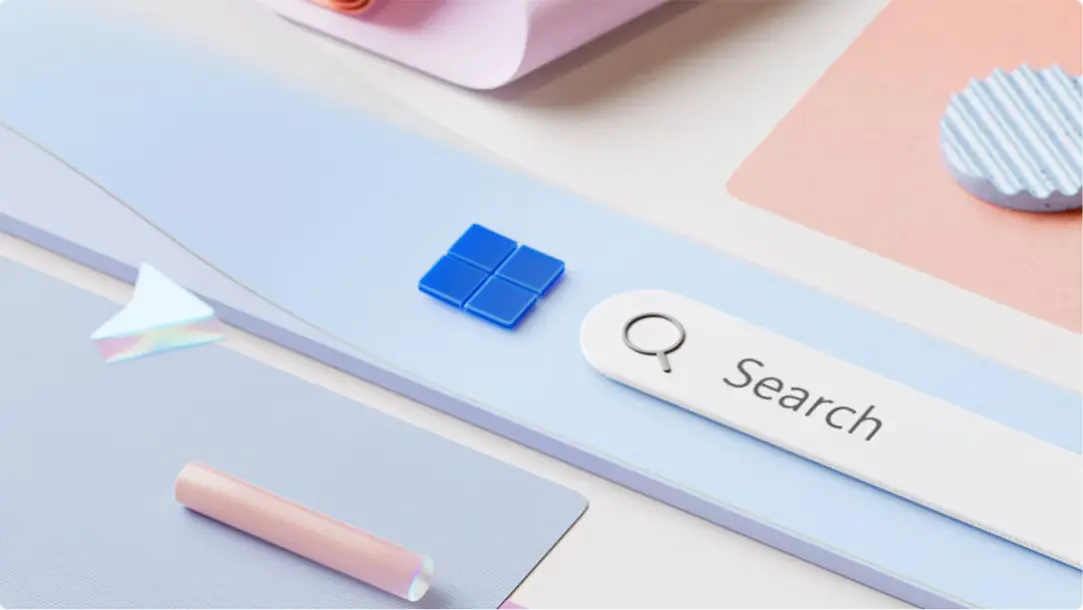
Meet
Windows 11
Intuitive navigation. Easy organization. Faster performance. Plus, new features to unlock your productivity and creativity. Explore these Windows 11 features and learn why Windows 11 is the best Windows yet.
Easier to use
Explore how you can get things done in a fast and easy way when you use Windows 11.
Copilot in Windows 11
Copilot is your AI-powered assistant, here to help you find the relevant information and inspiration you need to power your own ideas.14


Easier to be productive
Bring balance to your desktop with easy-to-use tools and Windows 11 features that help you optimize your screen space and maximize your productivity.
Snap assist
Organize what's on your screen in a snap so you can bring out your best ideas. Just drag a window to the edge of the screen to activate Snap assist and “snap” them into a clean, organized grid.3
Easier to stay safe
Windows 11 features give you the power to create, collaborate, and keep your stuff protected.
Performance and security
From the moment you start up, Windows 11 is on guard. It works in combination with your hardware and was designed with multiple layers of protection to help keep your apps, information, and identity secure.5
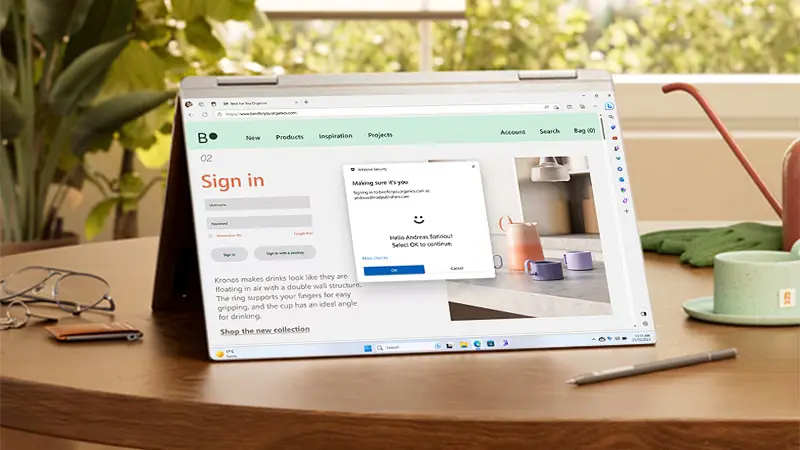

Easier to play
Play the latest games with graphics that rival reality. When it comes to playing your way, Windows 11 features make it happen.
PC Game Pass
Play hundreds of high-quality PC games with friends, including new day one releases.7
A new AI era begins
Introducing the fastest, most intelligent Windows PCs ever. Windows 11 copilot+ PCs give you lightning speed, unique Copilot+ PC experiences, and more at a price that outperforms.


Find the right fit
Sleek, innovative, and exactly what you need. Find a Windows 11 PC that fits your needs today.
Windows 11 vs Windows 10
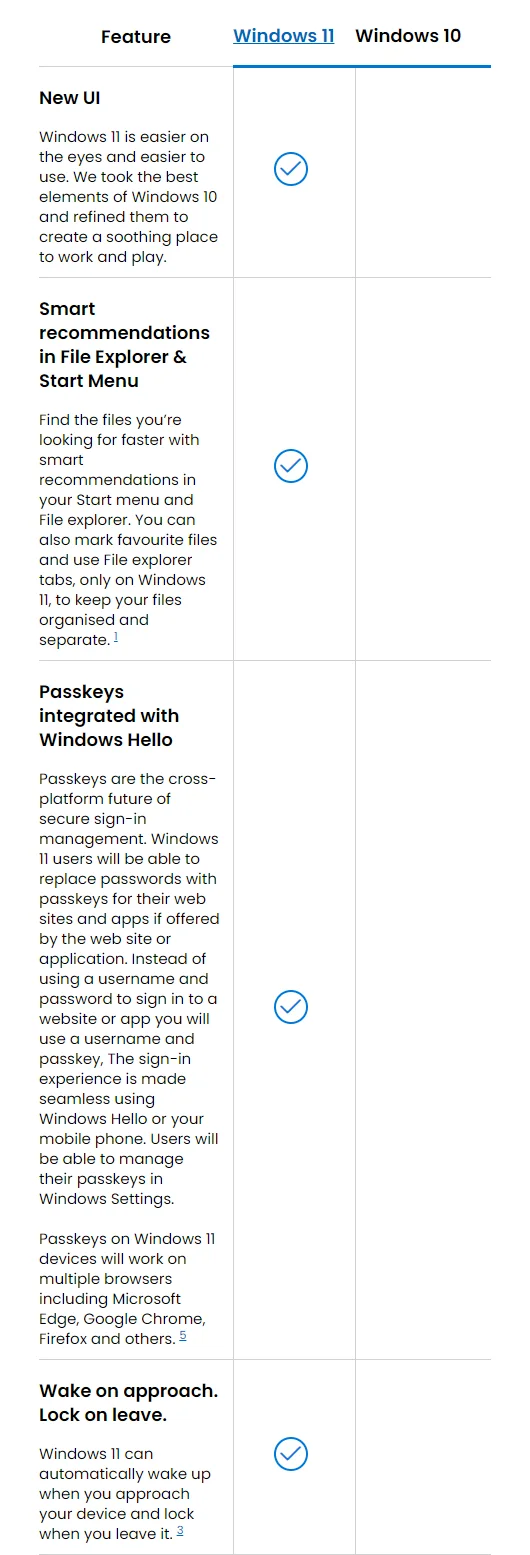
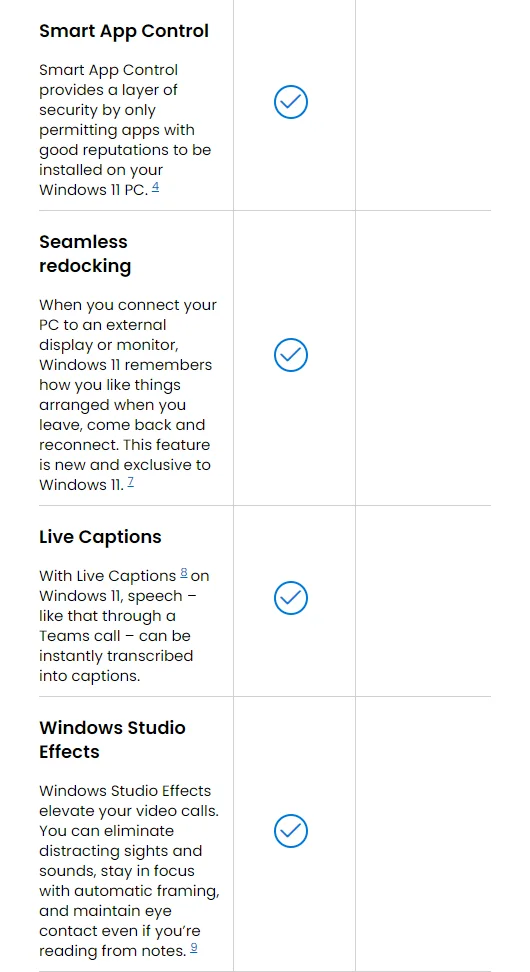
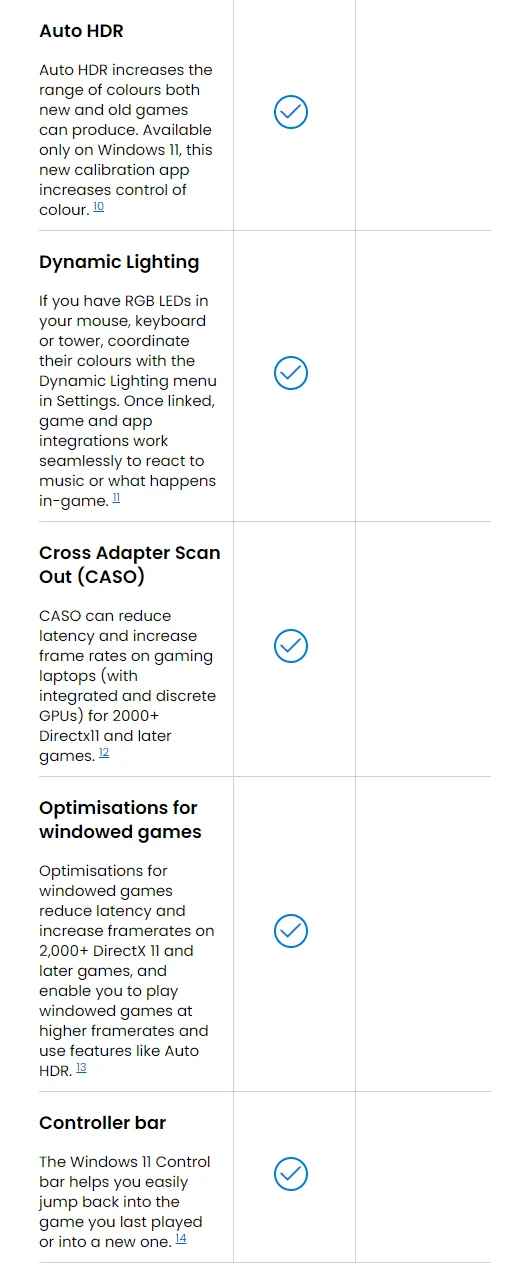
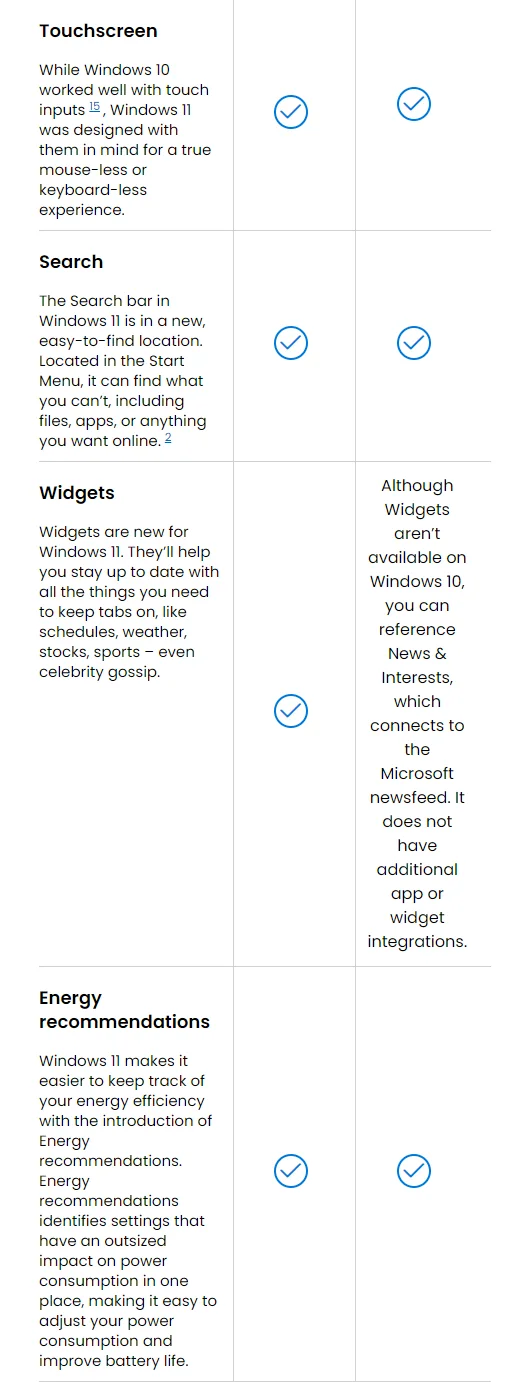
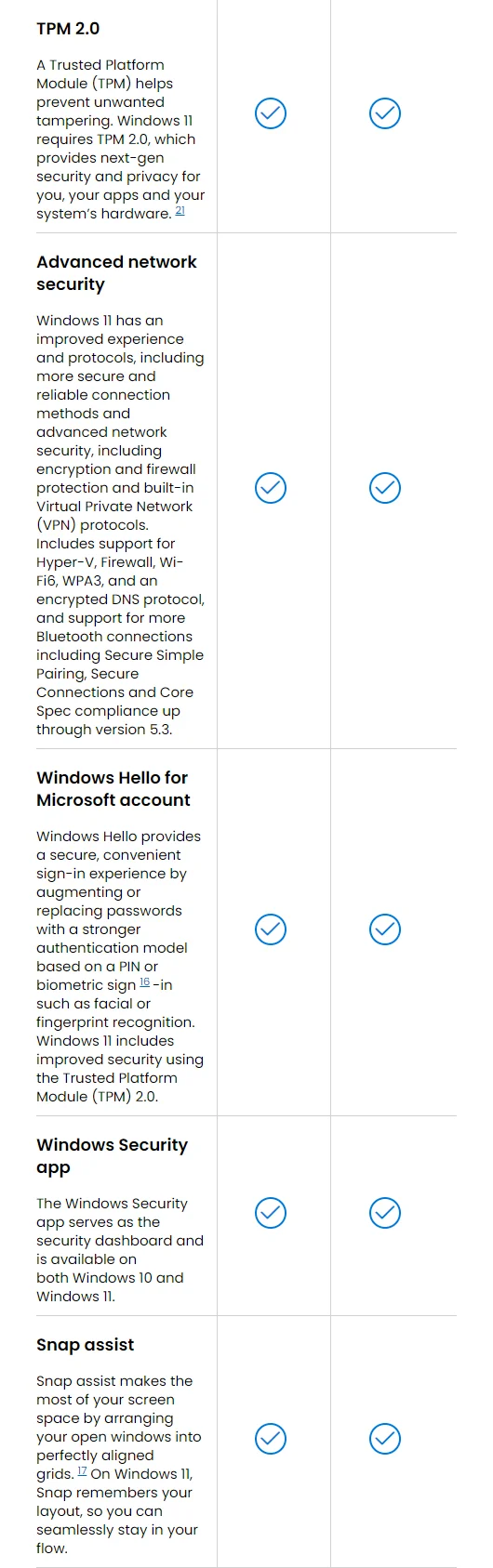
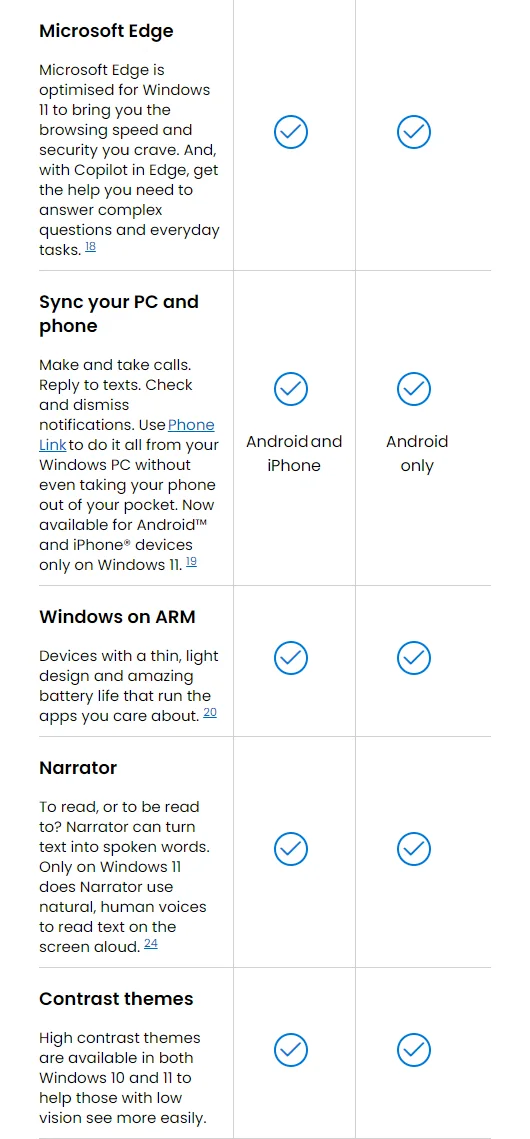
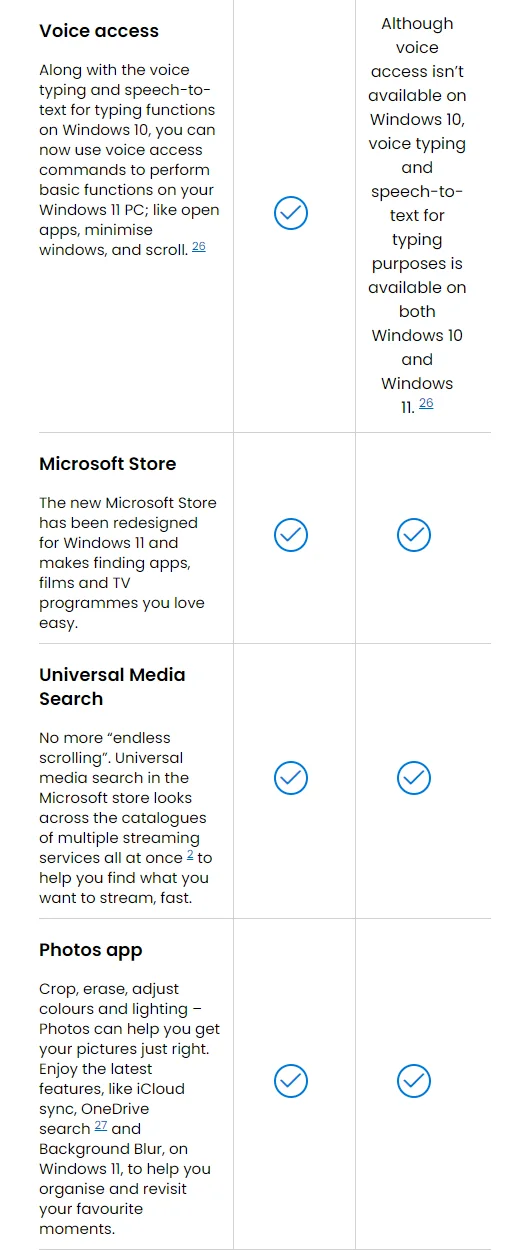
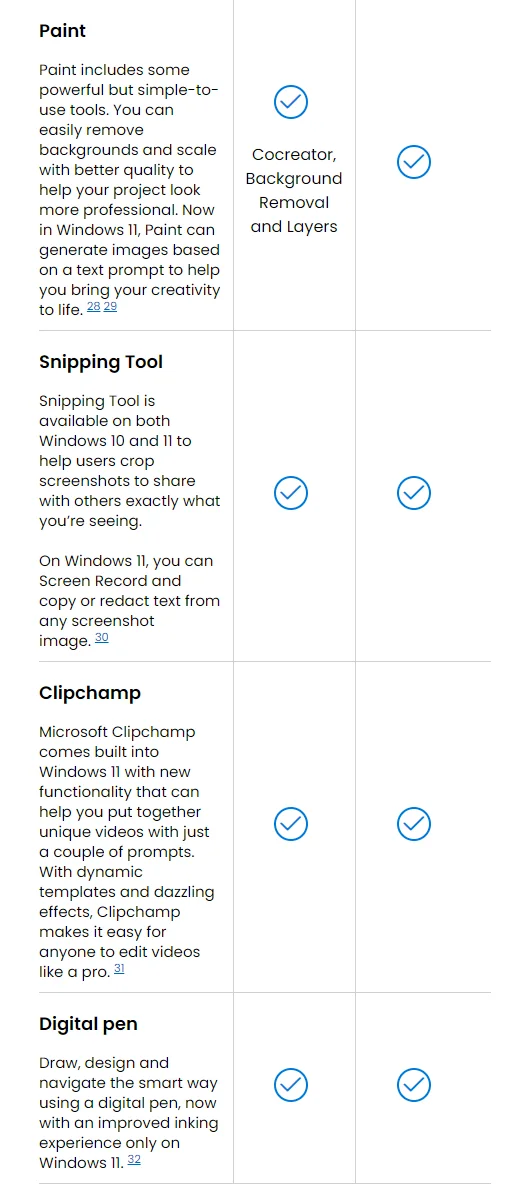
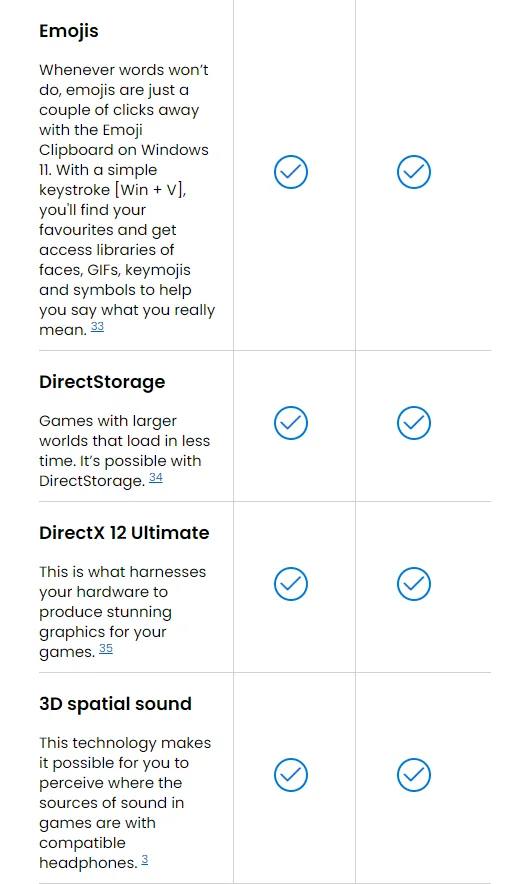
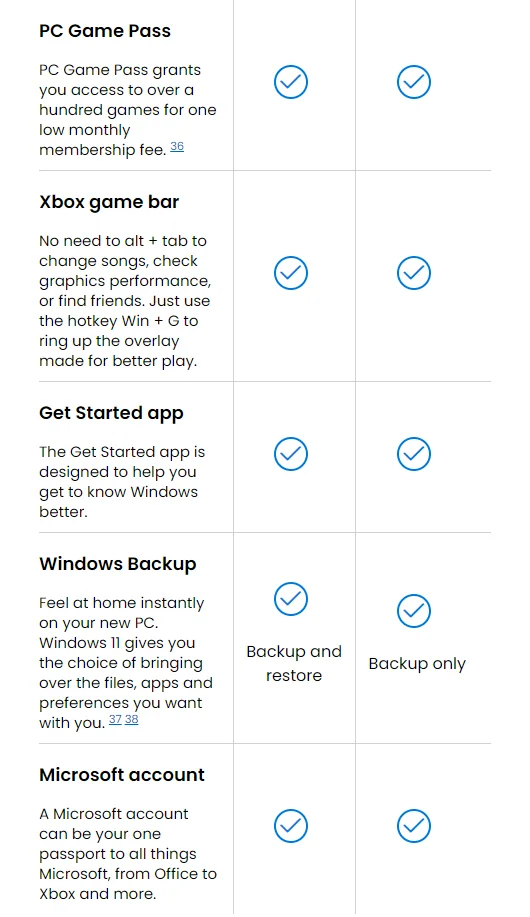
Top Products
FAQs
Screens simulated. Features and app availability may vary by region.
[1] To access files across your organisation, you must be running Windows 11 Pro and signed into an Azure Active Directory.
[2] Timing of feature delivery varies by device. Feature availability may vary by market.
[3] Hardware-dependent.
[4] Only available on the latest version of Windows 11. In order to keep you as safe as possible, you must start with a fresh system. PCs that have been running previous versions of Windows must do a full reset of the Windows 11 operating system for the feature to work.
[5] Web site and app owners will have to create a passkey for their site or app for Windows users to leverage.
[7] Apps that are no longer open will not automatically be put back into place. Apps that come out of full screen mode when you undock will not be put back into full screen mode upon redocking but placed back as best as possible.
[8] English optimised for Live Captions. Now with language support for English, Chinese, French, German, Italian, Japanese, Korean, Portuguese, Spanish and Danish.
[9] Windows Studio Effects (background blur, eye contact, voice focus and automatic framing) are hardware dependent and require a qualified Neural Processing Unit (NPU).
[10] (Auto HDR requires an HDR monitor and is supported on titles using the DirectX 11 or later API.)
[11] Support for Dynamic Lighting available on compatible devices with RGB or single-colour LED lighting using the HIDLampArray hardware protocol and in-software using Dynamic Lighting APIs.
[12] CASO System requirements:
Hybrid (integrated GPU + discrete or external GPU) device
Either Intel Tiger Lake (or later) or AMD Rembrandt (or later) with integrated graphics; there is no minimum requirement on the accompanying discrete GPU
WDDM 3.0+ driver (3.1 for AMD + any dGPU support)
Direct X 11 support: Windows 11, Build 22000.1817 or later
DirectX 12 support: Windows 11, Build 22621.1413 or later
[13] Available with supported games.
[14] Compatible controllers are wired or Bluetooth Game Input compatible controllers, such as the Xbox Wireless Controller.
[15] Requires a PC with touchscreen capability.
[16] For devices with supporting hardware components.
[17] Some layouts only available based on display resolution and scale settings.
[18] Collections feature supported in all Microsoft Edge markets except China. Feature availability and functionality may vary by device type, market and browser version.
[19] Phone Link experience comes pre-installed on your PC with Windows 10 (running Windows 10, May 2019 Update at the least) or Windows 11. To experience the full functionality, Android phones must be running Android 8.0 or later. Phone Link for iOS requires iPhone with iOS 14 or higher, Windows 11 device, Bluetooth connection and the latest version of the Phone Link app. Not available for iPad (iPadOS) or MacOS. Device compatibility may vary. Regional restrictions may apply. Trademarks are the property of their respective owners.
[20] Ability to run x64 applications on Windows on ARM is only available with Windows 11.
[21] Requires TPM 2.0 or greater for TPM-based key protection.
[22] Requires InstantGo/AOAC/HSTI-compliant. More details here.
[23] Requires specialised hardware, including fingerprint reader, illuminated IR sensor or other biometric sensors and capable devices.
[24] Natural voices available worldwide in US English only. Narrator is available worldwide and supported in these languages: Appendix A: Supported languages and voices.
[25] Files may be made available for offline use. Otherwise, internet access required. Fees may apply. Requires Microsoft account.
[26] Hardware dependent. Requires Windows PC with microphone capability. US English only.
[27] Access to images stored on OneDrive is contingent on the associated Microsoft Account the device is signed in with.
[28] Timing of feature delivery varies by device. Feature availability may vary by market. Requires Microsoft account sign in.
[29] 50 credits available for initial use of Paint Cocreator. One credit applied per use. Credit system subject to change once preview is complete.
[30] Language support may be limited. More information on language support can be found here: Language support for Azure AI Vision.
[31] Microsoft Clipchamp Essentials – Subscription sold separately (Premium filters & effects, Premium stock video & audio content + Brand Kit).
[32] Requires device with touchscreen. Pen-capable tablet or PC required. Pen accessories may be sold separately. Some third-party apps may not be compatible with Windows Ink.
[33] GIF functionality is not available in China.
[34] DirectStorage requires API adoption by games. Direct Storage optimised systems require an NVMe SSD to store and run games that use the Standard NVM Express Controller driver and a DirectX12 GPU with Shader Model 6.0 support.
[35] DirectX 12 Ultimate available with supported games and graphics chips.
[36] Terms and exclusions apply. Game catalogue varies over time, by region, and by device. Cancel subscription at any time to stop future charges. Xbox Cloud Gaming (Beta): requires supported game and may require supported Bluetooth controller (each sold separately). Selected regions and devices. Streaming limitations apply, server availability and wait times may vary. Requires internet, ISP fees apply. See xbox.com/gamepass and https://www.ea.com/ea-play/terms for details.
[37] Windows can back up files, settings and apps from PCs running Windows 10 and higher. Restore is available on Window 11, version 22H2 and higher. Geographic restrictions may apply.
[38] Requires Microsoft account. Up to 5 GB of Microsoft Storage is included. Data transfers exceeding 5 GB require an active OneDrive subscription or trial.